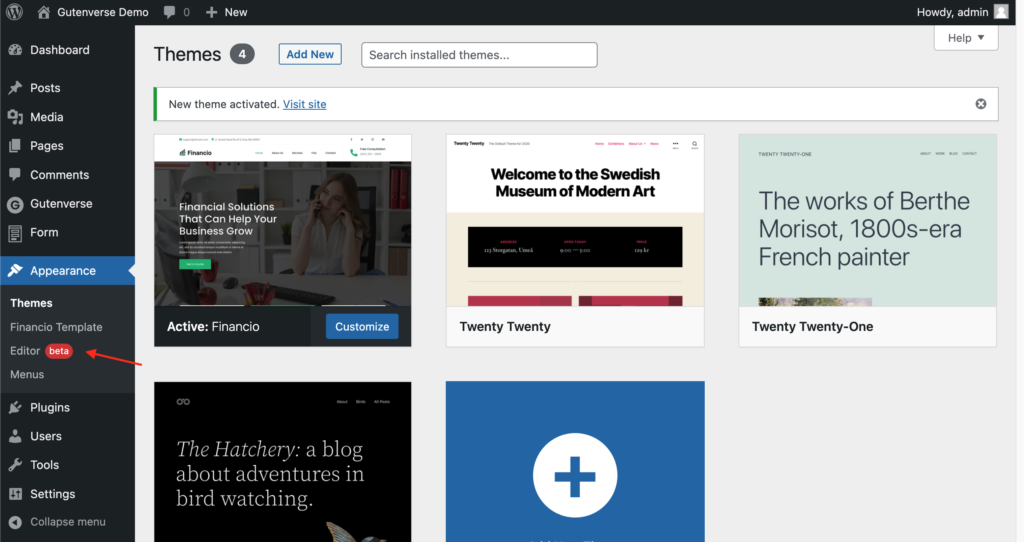How can we help?
Theme Installation
We developed some themes that are compatible with our Gutenverse plugin.
Most of them are available on WordPress.org
Or you can also check the demo here
Installing Directly from Dashboard
On your WordPress Dashboard, go directly to the Appearance section.
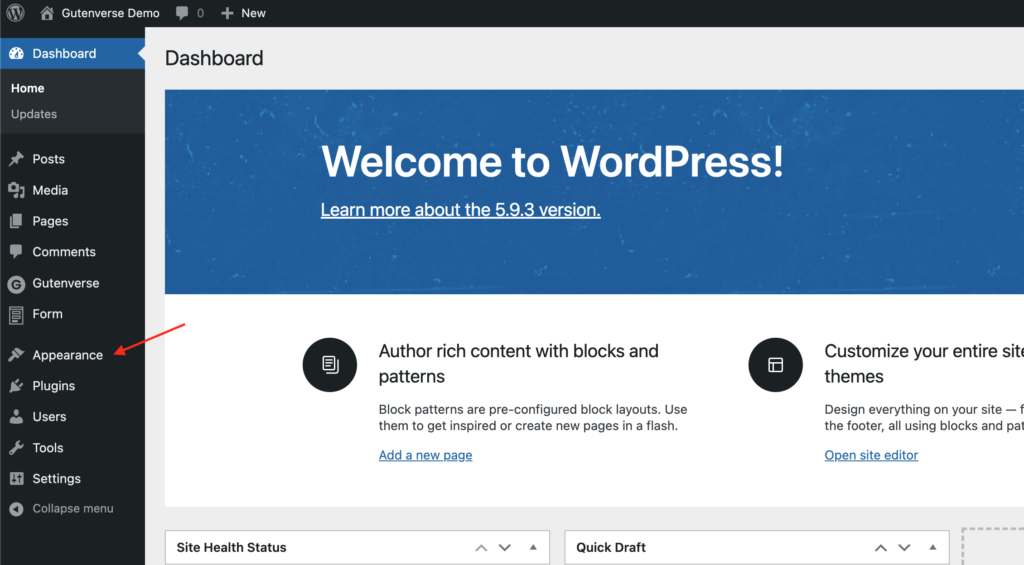
In the Appearance section, make sure you are on the Theme sub-menu. After that, you can click on Add New.
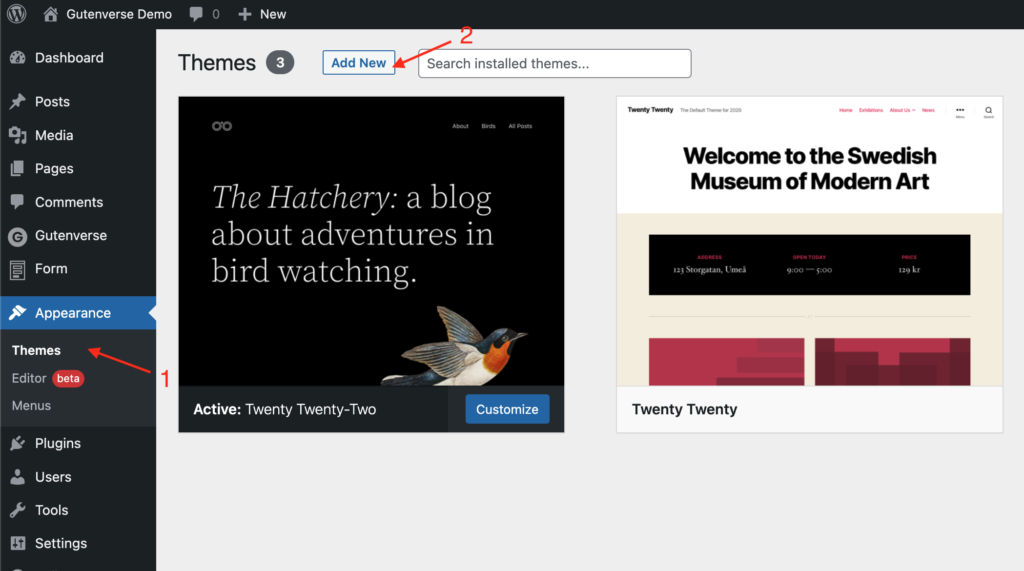
And then in the search bar, type one of our theme names. Once the theme appears, click on install.
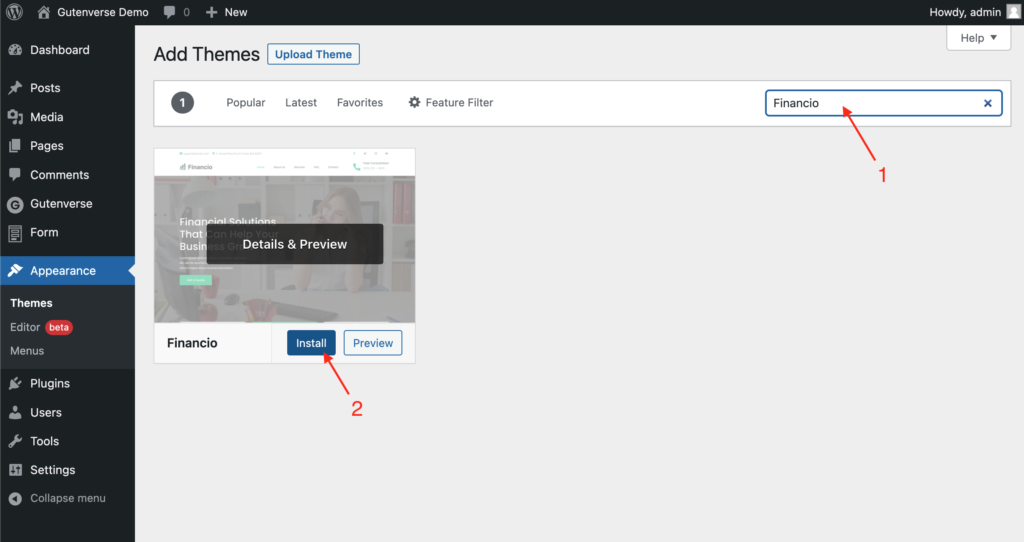
After the theme is installed, click on Activate
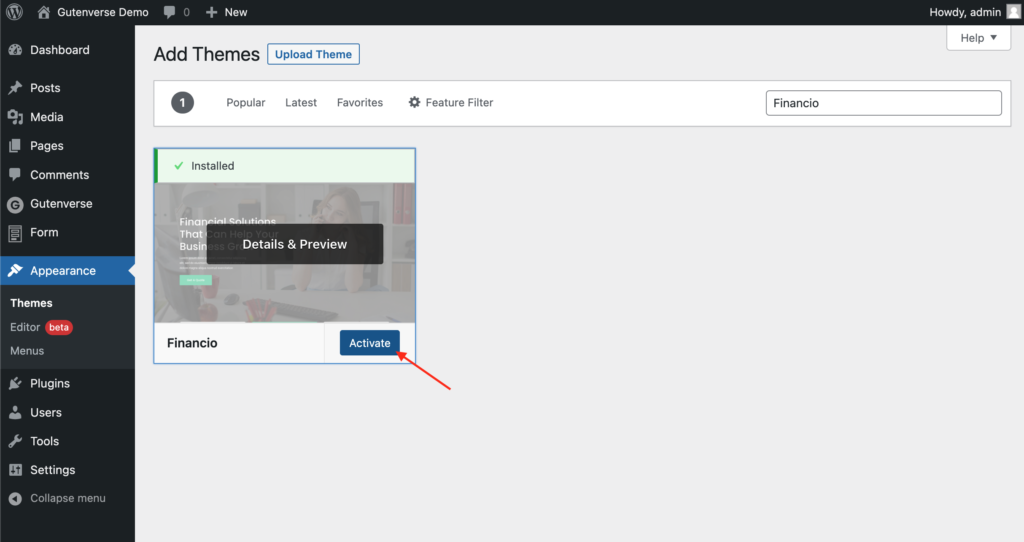
Your theme is successfully installed, now you can go to Editor and start editing and building your website