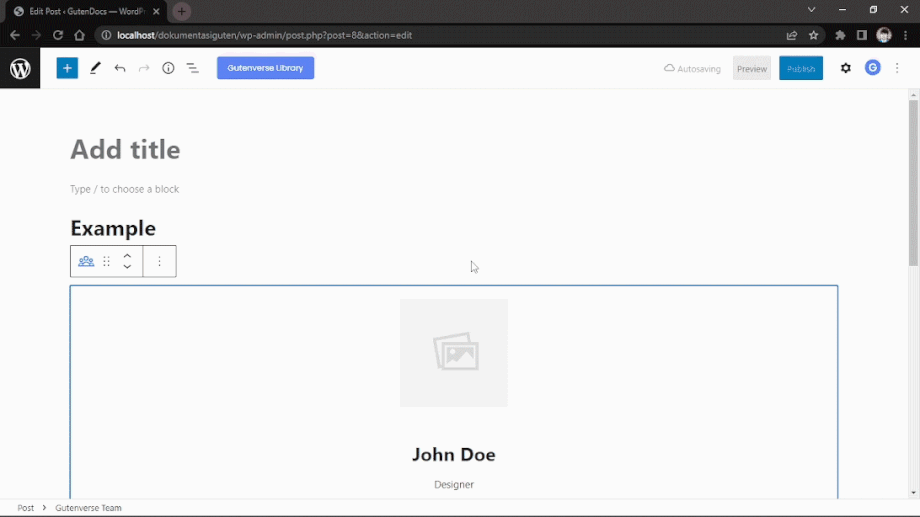How can we help?
How To Navigate Through Your Blocks
Knowing how to navigate through your blocks while using editor (page editor/full site editor) is important.
To access block list view, you can click the three line icon in the navigation bar on top left screen.
Inside the List View, you can :
Please check video below.