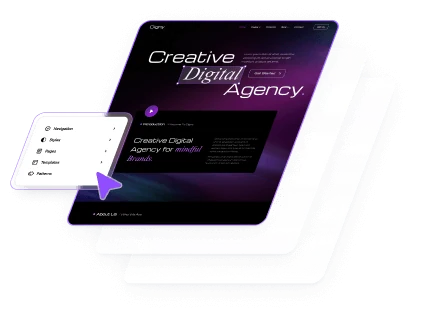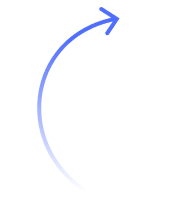Affordable Pricing Plan
Gutenverse helps maximize your WordPress website’s potential. Upgrade to PRO for more features.
Basic
Basic
$5.8/mo
Billed annually. Pay $69/year today
Suitable for individual WordPress site users.
Essentials Features
Limited
Limited
Limited
FSE (Full Site Editing)
Demo & Library
Animation
Advanced Style & Script
Limited
Limited
Data & Builder
Popup
On Click
News
Limited
Limited
Limited
Limited
Form
Limited
Limited
Performance Optimization
Themes Builder
Professional
Professional
$8.3

$6.6/mo
Billed annually. Pay $79.2/year today Renew at regular rate $99/year
Ideal for users who own multiple WordPress sites.
Essentials Features
FSE (Full Site Editing)
Demo & Library
Animation
Advanced Style & Script
Data & Builder
Popup
News
Form
Performance Optimization
Themes Builder
Agency
Agency
$16.6/mo
Billed annually. Pay $199/year today
Suitable for an agency who works for dozens of clients.
Essentials Features
FSE (Full Site Editing)
Demo & Library
Animation
Advanced Style & Script
Data & Builder
Popup
News
Form
Performance Optimization
Themes Builder
Enterprise
Enterprise
$29.9/mo
Billed annually. Pay $359/year today
Great for enterprises who manage a lot of websites.
Essentials Features
FSE (Full Site Editing)
Demo & Library
Animation
Advanced Style & Script
Data & Builder
Popup
News
Form
Performance Optimization
Themes Builder
Basic
Basic
Rp89.700/mo
Billed annually. Pay Rp1.076.000/year today
Suitable for individual WordPress site users.
Essentials Features
Limited
Limited
Limited
FSE (Full Site Editing)
Demo & Library
Animation
Advanced Style & Script
Limited
Limited
Data & Builder
Popup
On Click
News
Limited
Limited
Limited
Limited
Form
Limited
Limited
Performance Optimization
Themes Builder
Professional
Professional
Rp128.700

Rp103.000/mo
Billed annually.
Pay Rp1.235.600/year today Renew at regular rate Rp1.544.400/year
Ideal for users who own multiple WordPress sites.
Essentials Features
FSE (Full Site Editing)
Demo & Library
Animation
Advanced Style & Script
Data & Builder
Popup
News
Form
Performance Optimization
Themes Builder
Agency
Agency
Rp258.700/mo
Billed annually. Pay Rp3.104.400/year today
Suitable for an agency who works for dozens of clients.
Essentials Features
FSE (Full Site Editing)
Demo & Library
Animation
Advanced Style & Script
Data & Builder
Popup
News
Form
Performance Optimization
Themes Builder
Enterprise
Enterprise
Rp466.700/mo
Billed annually. Pay Rp5.600.400/year today
Great for enterprises who manage a lot of websites.
Essentials Features
FSE (Full Site Editing)
Demo & Library
Animation
Advanced Style & Script
Data & Builder
Popup
News
Form
Performance Optimization
Themes Builder

100% Risk-Free Money Back Guarantee!
We prioritize your happiness above all else. We proudly offer a 100% satisfaction guarantee, no questions asked, for a full 14 days. If you’re not satisfied with your purchase, our Customer Happiness Team will promptly refund your investment. Upgrade or cancel anytime. Happiness guaranteed.
Trusted by Thousands of Users
Gutenverse is developed by a trusted company, known for achieving Power Elite Author status on Envato Market and creating quality plugins on WordPress.org.
Power Elite Author
JNews Theme
Jeg Kit for Elementor
Go Beyond With PRO
Compare Features Between Free and PRO
Unlock the full potential of your website with PRO. Design smarter, launch faster, and perform better — grow bigger with every step.
Free Plan
Basic
Professional
Agency
Enterprise
Number of license
1
1
10
100
1000
Gutenverse Element
49
51
57
57
57
Gutenverse Form Element
14
16
16
21
21
Gutenverse News Element
26
26
79
79
79
Essentials Features
FSE (Full Site Editing) Compatible
Fully compatible with WordPress Full Site Editing, allowing you to utilize its full potential. Edit every part of your site—from headers and footers to templates and content blocks—directly within the editor
Smooth Responsive Editor Preview
Experience seamless, lag-free adjustments when switching devices in the WordPress editor—our blocks adapt instantly for a smoother workflow
Global Color & Typography
Manage colors and typography site-wide from one place, ensuring consistency across your entire design.
Layout Blocks
Blocks designed to structure and organize your page layout.
Includes: Section, Flexible Wrapper, Divider, and Spacer blocks
Limited
Limited
Interactive Blocks
Blocks that add interactivity and dynamic functionality to your site.
Includes: Section Slider, Popup Builder, Logo Slider, Navigation Menu, Mega Menu, Search, Tabs, Advanced Tabs, Button, and Multi Buttons
Limited
Limited
Content Blocks
Blocks that enrich your content presentation. Includes: Advanced Heading, Animated Text, Text Marque, Heading, Icon Box, Icon List, Icon, Feature List, Text Editor, Team, and Text Paragraph blocks
Limited
Limited
Multimedia Blocks
Blocks that let you showcase images, videos, and animations.
Includes: Image, Image Box, Video, Gallery, Logo Slider, Portfolio Gallery, Image Marque, and Lottie
Limited
Limited
Statistic Blocks
Blocks designed to turn data into engaging visuals.
Includes: Chart, Progress Bar, and Google Maps
Limited
Limited
Marketing Blocks
Blocks that help build trust, highlight credibility, and create urgency.
Includes: Star Rating, Countdown, and Testimonials blocks
Limited
Limited
Social Blocks
Blocks that make it easy to connect with your audience through social platforms.
Includes: Social Icons and Social Share blocks
Limited
Limited
Form Blocks
Essential blocks for creating simple and functional forms.
Includes: Checkbox, Date, Email, Multi Select, Number, Radio, Select, Submit Button, Switch, Phone Input, Text Input, Textarea
Limited
Limited
Advance Forms Blocks
Powerful and flexible form blocks designed for complex workflows, multi-step forms, and integrations.
Includes: Calculation Input, Image Radio, Mobile Input, Multi Group Select, Payment, Stepper Navigation Button, Form Stepper, Email, GDPR, reCaptcha
Limited
Limited
Post Blocks
Blocks that showcase your posts in creative layouts.
Includes: Post Carousel, Post Block, Archive Title, Post List, Search Result Title
Limited
Limited
Single Post Blocks
Blocks that highlight single post details.
Includes: Post Author, Post Comment, Post Content, Post Date, Post Excerpt, Post Featured Image, Post Terms, Post Title, Taxonomy List
Limited
Limited
FSE (Full Site Editing)
Custom Editor Responsive Breakpoints
Define your own responsive breakpoints for pixel-perfect design control
Custom Header
Design a fully customizable and reusable header using any blocks, tailor it to match your brand perfectly
Custom Footer
Design a fully customizable and reusable footer using any blocks, tailor it to match your brand perfectly
Custom Templates
Create reusable templates with any blocks to maintain design consistency across your site
Custom Patterns
Build and save block patterns for quick use, speeding up your design process
Custom Pages
Design any page layout from scratch with the flexibility of blocks
Custom 404
Design custom 404 page layout from scratch using the flexibility of blocks
Custom Single Post
Craft unique single post layouts with blocks for a personalized reading experience
Custom Search Results
Design your search results page with blocks for a seamless, branded experience
Custom Blog
Customize your blog page layout with blocks to highlight content your way
Custom Index
Tailor your main index page using blocks for a layout that fits your vision
Demo & Library
Multipurpose Demos
Access a variety of ready-to-use demos for multiple niches
Limited
Limited
Icon Library
Access 4,000+ icons to make your designs stand out
4000+ Icons
4000+ Icons
4000+ Icons
4000+ Icons
4000+ Icons
Prebuilt Header Templates
Access ready-to-use wide selection of headers templates
Limited
Limited
Prebuilt Footer Templates
Access ready-to-use wide selection of footer templates
Limited
Limited
Prebuilt Hero Templates
Make a bold first impression with striking, ready-to-use hero sections
Limited
Limited
Prebuilt Popup Templates
Engage visitors with beautifully crafted, ready-to-use popups
Limited
Limited
Prebuilt Form Templates
Save time with sleek, functional, ready-to-use forms
Limited
Limited
Prebuilt CTA Templates
Boost conversions with high-impact, ready-to-use call-to-action templates
Limited
Limited
Prebuilt Appointment Templates
Quickly set up professional, ready-to-use appointment booking templates
Limited
Limited
Prebuilt 404 Templates
Turn lost visitors into opportunities with creative, ready-to-use 404 templates
Limited
Limited
Prebuilt Blog Templates
Quickly set up your blog with ready-to-use templates
Limited
Limited
Prebuilt About Templates
Tell your brand’s story with engaging, ready-to-use About templates
Limited
Limited
Prebuilt Gallery Templates
Present your images with ready-to-use gallery templates
Limited
Limited
Prebuilt Maintenance Templates
Keep visitors informed with stylish, ready-to-use maintenance or under-construction pages
Limited
Limited
Prebuilt Client/Partnership Templates
Highlight your collaborations with sleek, ready-to-use partner showcase designs
Limited
Limited
Prebuilt Features Templates
Present your product or service features with eye-catching, ready-to-use templates
Limited
Limited
Prebuilt Funfact Templates
Highlight interesting stats and facts with ready-to-use templates that draw attention
Limited
Limited
Prebuilt Pricing Templates
Display pricing plans clearly with attractive, ready-to-use templates
Limited
Limited
Prebuilt Projects Templates
Present your portfolio or past work with elegant, ready-to-use templates
Limited
Limited
Prebuilt Services Templates
Showcase your services with impressive, ready-to-use pages and sections
Limited
Limited
Prebuilt Steps/Timeline Templates
Illustrate processes or timelines with visually appealing, ready-to-use templates
Limited
Limited
Prebuilt Team Templates
Introduce your team with professional, ready-to-use templates
Limited
Limited
Prebuilt Testimonial Templates
Build trust with beautifully styled, ready-to-use testimonial sections
Limited
Limited
Prebuilt Cases Templates
Present case studies in clean, professional, ready-to-use templates
Prebuilt Menus/Navigation Templates
Improve site navigation with ready-to-use menu designs
Animation
Standar Animation Effects
Enhance the blocks with multiple animation effects such as fade, zoom, bounce, slide, rotate, flash, pulse, rubber, shake, headshake, swing, tada, wobble, jello, light speed, and roll-in, with adjustable duration and smooth delay settings
Advanced Animation Effects
Unlock advanced animation settings with custom triggers, load options, and animation types such as move, scale, rotate, skew, opacity, perspective, and background. Supports multiple action sequences with adjustable breakpoints for full responsiveness.
Animation Device Break Point
Apply animations tailored to specific screen sizes for a fully responsive experience
Block Transform
Add transform animations such as rotate, scale, move, skew, opacity, and perspective, with customizable options for duration, delay, and easing (ease, linear, ease-in, ease-out, ease-in-out)
Partial
Shape Divider Animation
Create smooth, animated dividers with shapes like waves, hexagons, mountains, splits, triangles, and curves, with advanced options for style, flip, loop, and load.
Mouse Move Effect
Add engaging animation triggered by mouse movement on a block, with advanced options such as perspective, threshold, delay, and flip.
Background Effect Animation
Create customizable animated background effects with options for load behavior, effect type, color, size, speed, delay, opacity, number of effects, orientation, box shadow, overflow, and more
Section Slider
Build advanced sliders by adding any blocks you want, enhanced with advanced options like sticky behavior, cursor effects, background effects, mouse movement effects, animation settings, masking, blur, pointer events, and more.
Cursor Effect
Transform the default cursor into an icon, image, or text on specific area with customizable options for style, blur, delay, transition, z-index, and more.
Fluid Background
An animated background effect that moves smoothly like waves, creating a fluid and dynamic visual appearance.
Lottie Animation Support
Lottie is a lightweight, JSON-based animation format that delivers high-quality animations without slowing down your site. This feature allows users to embed any Lottie animations and adjust settings such as animation loop, loading behavior, and more.
Advanced Style & Script
Shape Divider
Create customizable dividers. Adjust width, thickness, spacing, colors, and even add text. Includes divider shapes such as arrow, curve, mountain, paper tear, split, tilt, triangle, waves, and zigzag, with options for style, flip, and dimension and more.
Text Highlight
Easily highlight any text by simply marking it, then apply fully customizable styles—adjust text color, typography, text clip, background, margin, padding, border, and more.
Sticky Block
Keep a block visible as users scroll by making it sticky. Offers options for sticky position, scroll behavior, z-index, background, and box shadow.
Text Clip
Apply text clipping effects using images or gradients. Customize background position, repeat, size, blend mode, gradient colors, and gradient types.
Custom Font
Upload your own fonts or pick from Gutenverse’s library to match your site’s style.
Page Custom CSS
Unlock unlimited styling by adding your own CSS code.
Page Custom JS
Extend functionality by inserting your own JavaScript code.
Additional CSS Class(es)
Assign custom CSS classes to any block for complete styling control.
Advance Responsive Control
Advance responsive controls let you apply custom settings like visibility, styles, animations, spacing, backgrounds, borders, alignment and more for specific screen sizes.
Masking
Shape your blocks with custom masking options like triangle, blob, circle, or even your own custom shape. Adjust size, background position, and repeatation
Blur
Add blur effects to specific sections directly or on hover. You can also apply blur only on certain screen sizes for tailored styling.
Pointer Event
Enable or disable pointer events on specific sections to control user interaction.
Data & Builder
Mega Menu Builder
Create stunning custom mega menus with the flexibility to add any block, giving you a fully tailored navigation experience
Dynamic Data
Automatically pull data dynamically and display content from multiple source such as posts, pages, taxonomies, authors, and more
Conditional Logic Content
Personalize your site by showing blocks only when conditions are met—like user roles, user authorization, date & time, post data, or custom metadata
Advance Slider
Create fully customizable sliders using any block. Includes advanced settings for arrow and dot styling, slide direction, looping, autoplay, multiple animation effects, custom styling, and more.
Advance Tabs
Build flexible tab layouts that can contain any block. Offers advanced customization options including orientation, alignment, item settings, custom styling, and responsive controls.
Popup
Advance Popup Builder
Create fully customizable popups with powerful settings, including custom styling, popup positioning, advanced triggers, custom close options, overlays, and more.
Popup On Hover
Display popups when users hover over a specific area by targeting an element ID as the anchor.
Popup Exit Intent
Trigger popups when the user’s cursor moves toward exiting the page, helping reduce bounce rates.
Popup Scroll Distance
Show popups after users scroll a chosen percentage from the top of the page, ensuring perfectly timed engagement.
Inactive Timer
Display popups after a set period of user inactivity, capturing attention without being intrusive.
News
Posts Query Filter
Filter displayed posts with powerful options, such as including or excluding specific posts, categories, authors, or tags. This gives you full control over the content that appears.
Dynamic Post Filter
Dynamic Post Filter allows visitors to seamlessly browse posts by category, tag, or author by selecting filter in the block header and instantly udpate the displayed posts when user select a filter.
Advance Posts Sorting
Sort posts with flexible options like latest, oldest, A–Z, Z–A, random (daily, weekly, or monthly), or most commented, ensuring the right content always appears first.
News Hero Blocks
Choose from 30 stunning hero layouts to highlight your top stories. Limited blocks are available in the Free Basic plan, while the Professional plan and above unlocks the full set.
Limited
Limited
News Modules Blocks
Access 39 unique module layouts to build engaging news sections. Limited modules are included in Free and Basic plans, with full access in Professional and above.
Limited
Limited
News Slider Blocks
Display posts in 9 stylish slider layouts, perfect for showcasing trending or featured articles. Limited sliders in Free and Basic plans, all unlocked in Professional and above.
Limited
Limited
Single Post Blocks
Create tailored single post layouts by combining multiple blocks for full flexibility. Includes: Post Author Box, Advanced Featured Image, Post Meta, Next/Previous Navigation, and Related Posts.
Limited
Limited
News Archives Blocks
Create customized archive layouts for categories, tags, or other taxonomies. Includes: Archive Block, Archive Description, Archive Hero, and Archive Pagination.
Limited
Limited
Unique Content Group
Avoid duplicate posts across different blocks. When blocks are set to the same content group, each block will always display unique posts.
Limited
Limited
News Carousel Blocks
Showcase your posts in an interactive carousel layout
Auto Update RSS Blocks
Pull content directly from an external RSS feed and display it on your site with automatic updates.
Single Post Pagination
Enhance user navigation with built-in pagination for single posts, allowing readers to easily switch between previous and next posts.
Form
Advance Form Builder
Build fully customizable forms using any blocks, with options for custom logic, input fields, validations, and actions. All submitted data is neatly stored and displayed in Form Entries for easy management.
Payment Form
Create forms to collect payments with built-in PayPal and Stripe integration. Supports advanced options like custom styling, validation, logic, currency settings, and more.
Multi Step Form
Break long forms into multiple steps for a smoother user experience. Includes advanced settings such as step heading orientation, custom styling, responsive stepper controls, and customizable navigation.
Calculation Form
Add dynamic fields that automatically calculate values based on specific inputs. Features advanced settings for calculation expressions, validation, logic, and custom styling.
Form Logic
Sync one input with another, making form fields dynamically adapt based on user selections or values.
Multi Group Select
Organize select options into groups, making it easier for users to browse and select the right choices
Mobile Phone Input
Simplify phone number entry with a built-in country code selector, complete with country flag icons for easier identification.
Input Validation
Ensure fields meet required rules and show custom error messages when needed
GDPR
Build trust and stay compliant with an easy GDPR consent checkbox
reCaptcha
Stop spam in its tracks with Google reCaptcha protection
Caputre User Data
Gain valuable insights by recording visitor device and browser details
Custom Form Notice
Display tailored success or error messages after form submissions, keeping users clearly informed of the result.
Protected Form Submission
Restrict form submissions to logged-in users for added security and control
SMTP Plugin Integration
Ensure reliable email delivery with seamless SMTP plugin integration
Form Mail Confirmation
Automatically send a confirmation email with a custom message to users after they submit a form, reassuring them that their submission was received.
Form Mail Notification
Receive instant email alerts whenever someone submits a form, so you never miss an entry.
Form Entries
Easily manage all collected form submissions in one place, with structured entries displayed for quick access and review.
Performance Optimization
FSE Optimized
Harness the full power of WordPress Full Site Editing and take it further, unlocking limitless possibilities for multipurpose site designs
Editor Responsive Optimization
Optimize block styling for a smoother, more accurate responsive experience in the editor
Image lazy load
Boost site speed by loading images only when needed, right within specific blocks
Editor Lazyloading Settings
Speed up your editor experience with smart lazy loading, perfect for working with large or complex pages
Frontend Style Render Settings
Take control of how your styles load—choose between inline CSS or file loading
Old Style Deletion Scheduling
Keep your site lean by automatically removing outdated CSS files on your schedule
Instant Page Preload
Boost user experience with instant page preload—pages start loading the moment users hover or prepare to click, delivering near-instant navigation
Themes Builder
Mutliple Themes Creation
Create and manage multiple themes directly within the plugin
Multiple Templates Versioning
Keep track of different template versions for easier updates and management
FSE Theme Builder
Design complete WordPress Full Site Editing themes with powerful flexibility
Templates Builder
Add and manage multiple templates to customize your theme structure
Patterns Builder
Create reusable block patterns and enhance your theme’s design library
Pattern Wrapper Block
Wrap any block and instantly turn it into a reusable pattern
Global Style Manager
Control your theme’s global colors, typography, and styles in one place
Assets Manager
Manage and organize theme assets, including CSS and JavaScript files
Font Manager
Add and manage custom fonts to perfectly match your theme’s style
Plugins Manager
Easily manage required plugins to ensure your theme works seamlessly
Theme Notice Manager
Create and display custom theme notices for users
Readme Editor
Build and customize theme readme files directly within the plugin
Theme Exporter
Export complete themes instantly with a single click
34.857+
Active user and growing every day
Join Our Gutenverse Lovers
Let’s connect with the Gutenverse community of web enthusiasts and engage with like-minded developers and designers.
Find your question here
Your Questions, Answered
Our support center is your one-stop destination for quick and comprehensive answers to common queries.
Once you have purchased Gutenverse PRO, you will gain site licenses, and access to completed templates, elements, advanced animation effects, and other features that can elevate your web design to another level.
We have a dedicated support team ready to assist you on our WordPress support forum or by joining our Facebook Page. Also, we recommend checking the documentation to find answers to common questions.
Absolutely! Every pre-built website is fully customizable. You have full control over the content and layout of a prebuilt website once you import it. With Gutenverse, you can change any of the layouts entirely, add your own images, and adjust the text and colors.
Certainly, you can use the provided license key for the websites you build for your clients.
Gutenverse was created by Jegstudio, a professional developer team established in 2012. We have achieved the status of Envato Power Elite Author and become a top 100 Author on ThemeForest, boasting over 456 published products and 62,725+ sales. As our newest product, Gutenverse has already surpassed 34,857+ active installs and continues to grow.