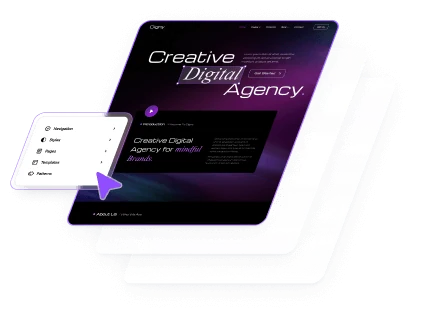If you can’t install/switch demo you can follow this instructions:
1. Check Plugin Versions
Make sure both the Gutenverse and Gutenverse Companion plugins are updated to their latest versions.
2. Clear Cache
Sometimes old cache data can prevent the demo from loading properly. Clear your browser cache and WordPress cache (if you use a caching plugin).
3. Deactivate Other Plugins
Conflicts with other plugins can cause demo import issues. Try deactivating other plugins temporarily and test again.
4. Check Internet Connection or Server Timeout
Slow connections or limited server resources can interrupt the import process. Try again after a few minutes.
5. Enable Debug Mode
Turn on WordPress Debug Mode (WP_DEBUG) to check if there’s any specific error message.
6. Contact Support
If the issue persists, please contact our support team and provide details such as:
Here the support link that you can use, Gutenverse Companion Forum.