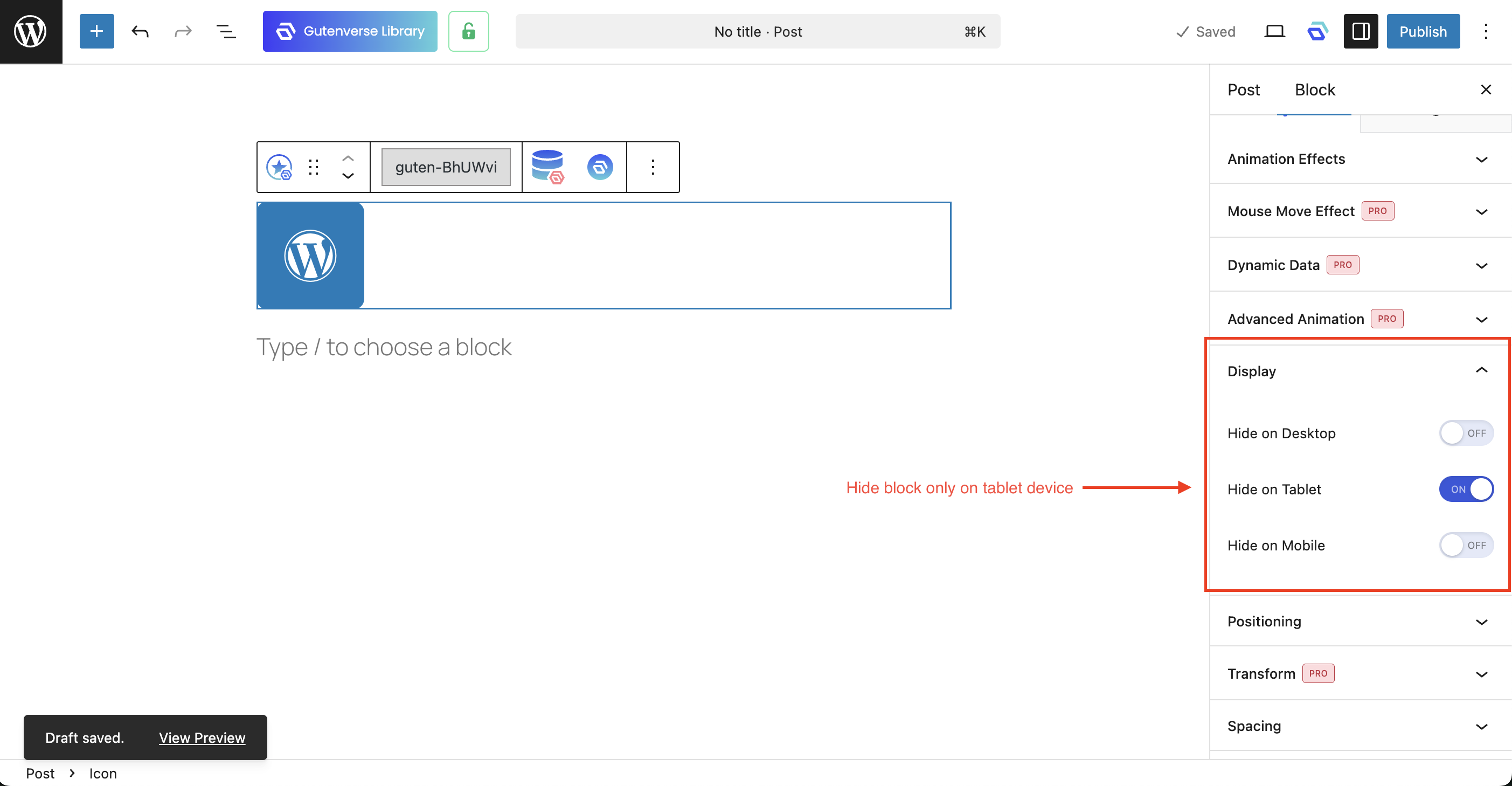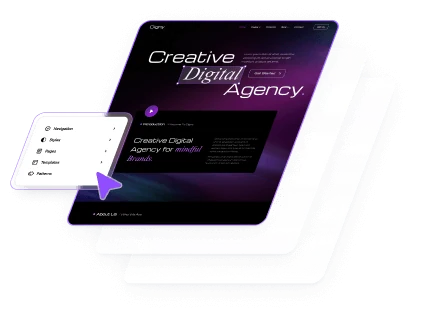Sometimes, you may need to adjust a block’s styling based on the user’s device.
First, you need to select the breakpoint you want to modify. You can use the Preview Button from the editor.
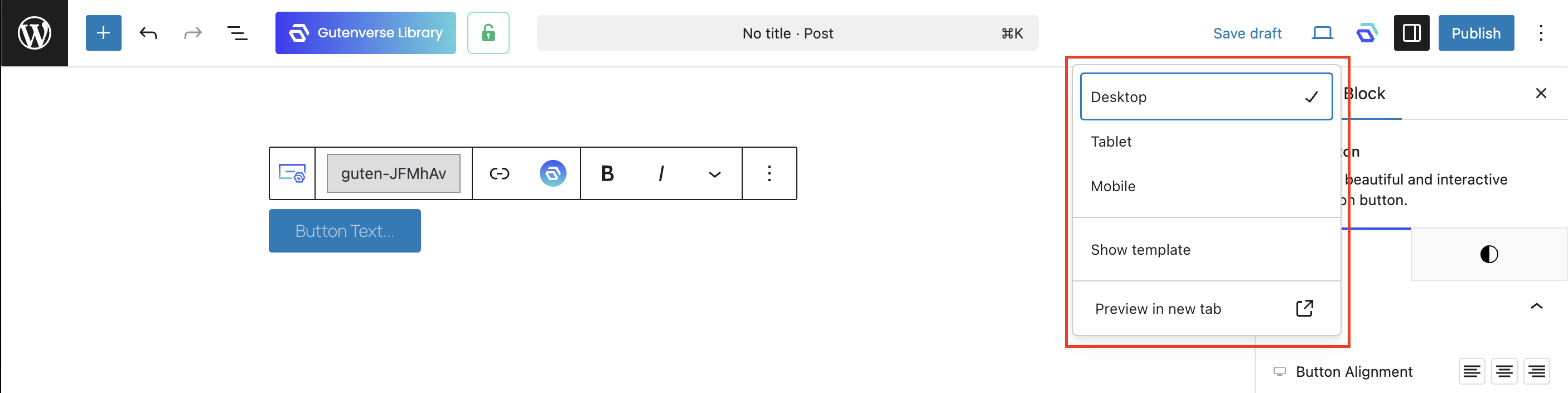
You can also use the Device Control Button.
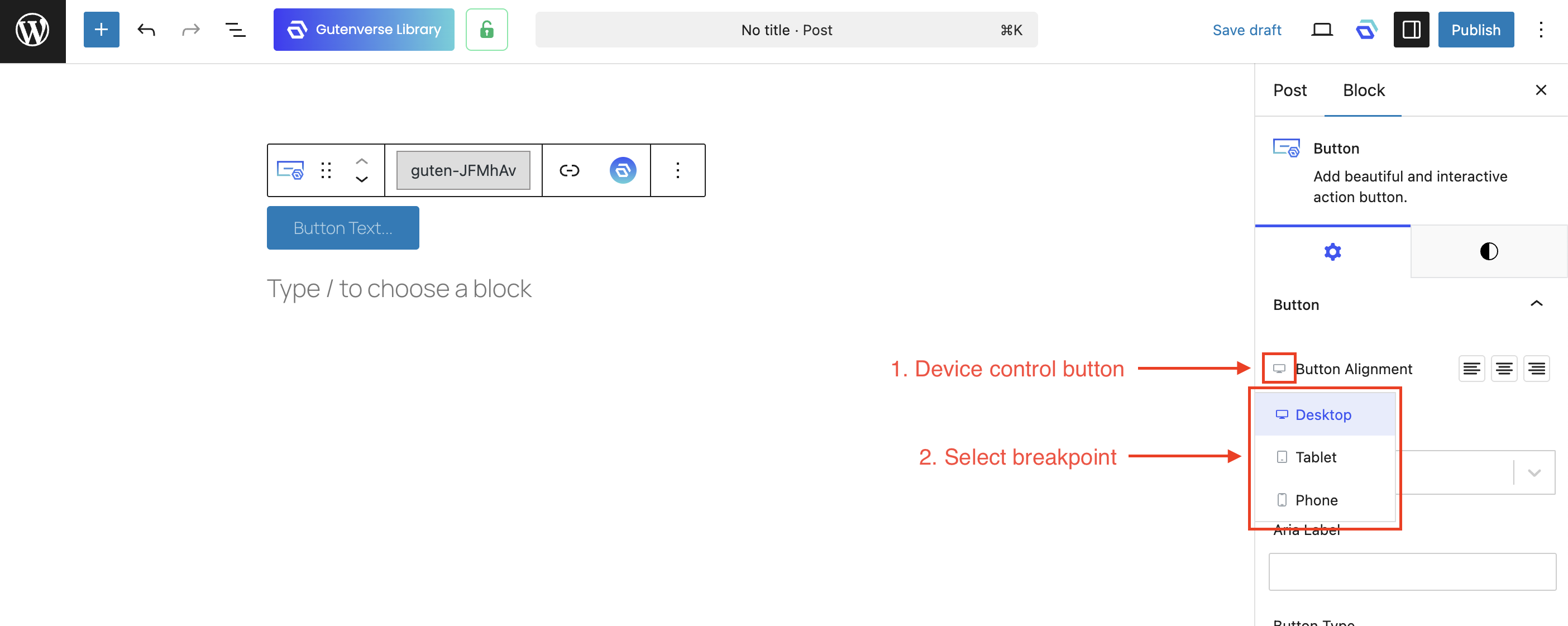
Once you’ve selected a breakpoint, you can immediately apply style changes specific to that breakpoint.
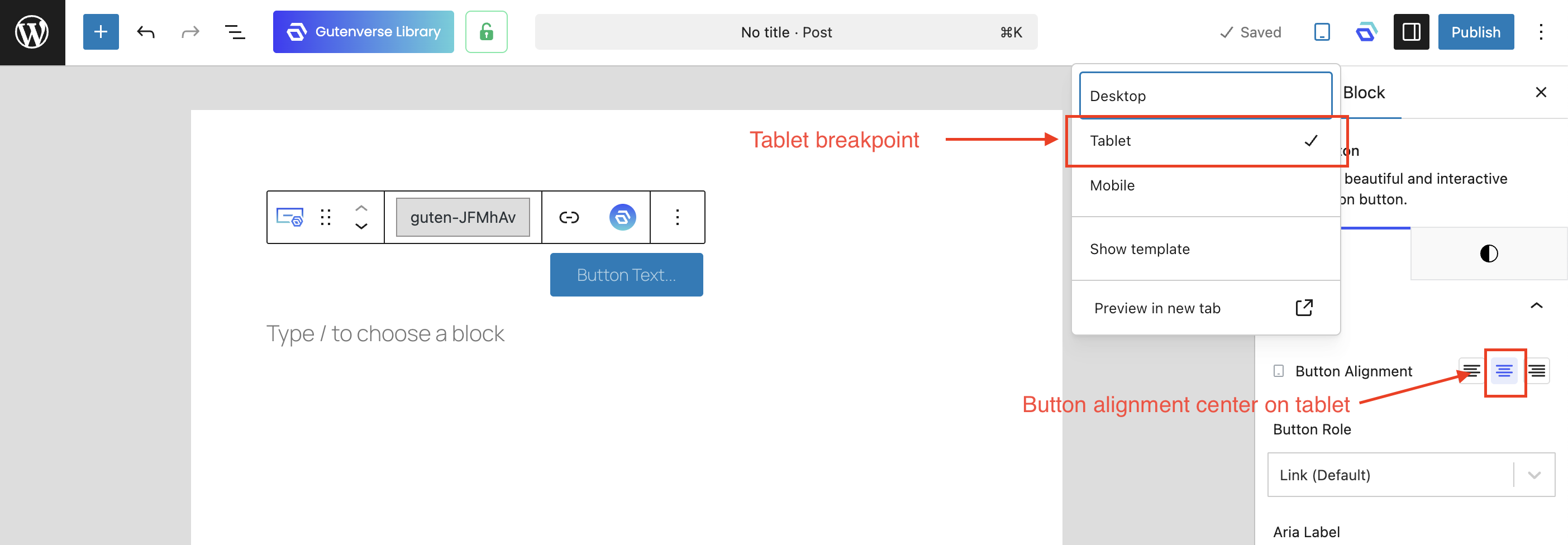
By default, the styles applied to a breakpoint will also be used for smaller breakpoints unless they are specifically configured. The breakpoint order is: Desktop > Tablet > Mobile.
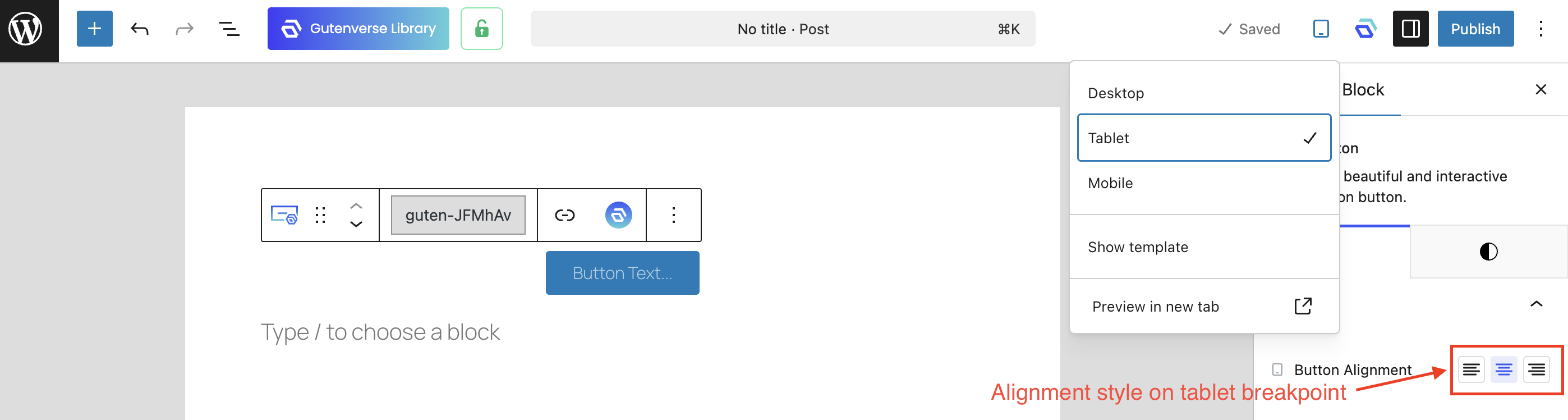
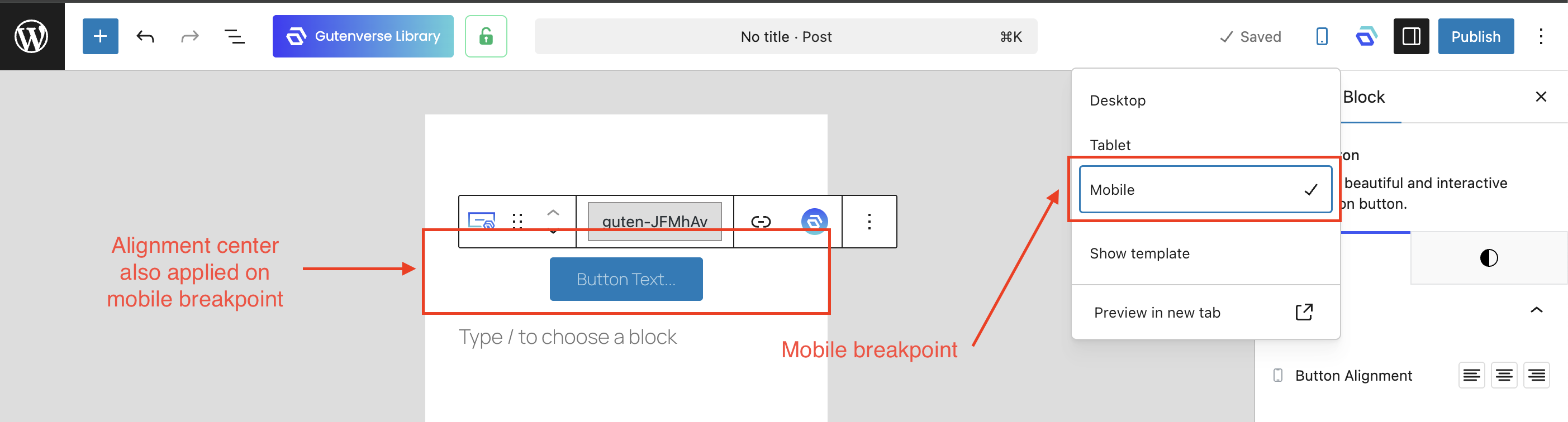
Please note that not all block options include responsive settings. You can identify the options with responsive settings by the Device Control Button available on them.
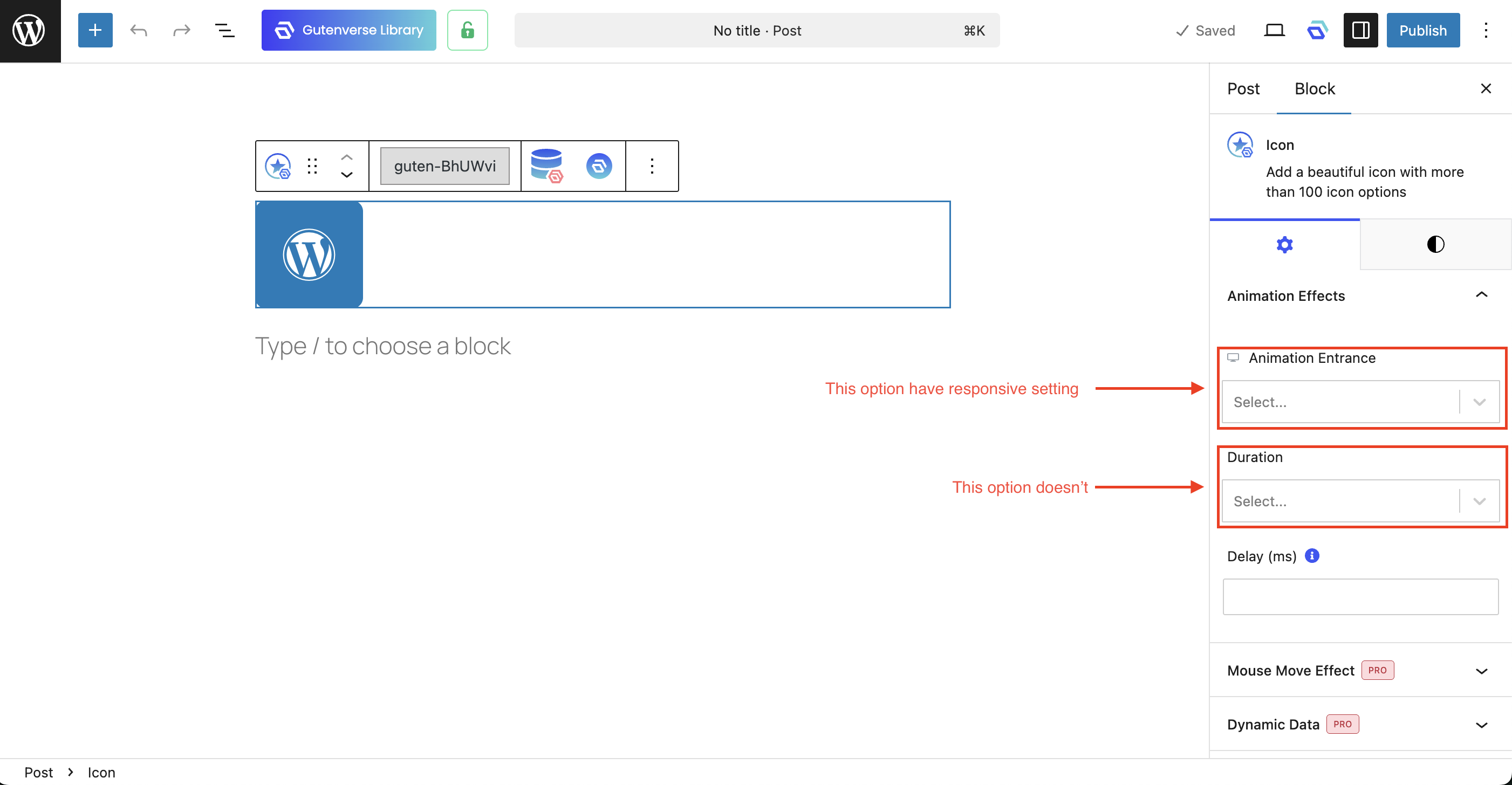
Lastly, you may want to hide a block at a specific breakpoint only. You can do this using the Display Panel, which is available for all blocks.