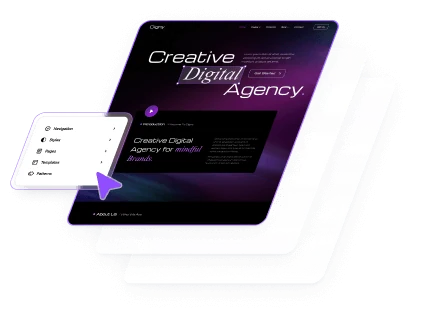Congratulations on completing your purchase! Now that you’ve successfully checked out, it’s time to take one more simple step to protect your account and easily access your future orders–creating a password. In this guide, we’ll walk you through the quick process of setting up a secure password so you can confidently manage your account.
Follow these easy steps, and you’ll be all set in no time!
This guide is for those checking out for the first time without creating a Gutenverse account.
How to get your password after checkout
First, check your email and find an ‘Account Activation’ email from us. Then, click on ‘Activate Account’ and you’ll be redirected to the password creation page.
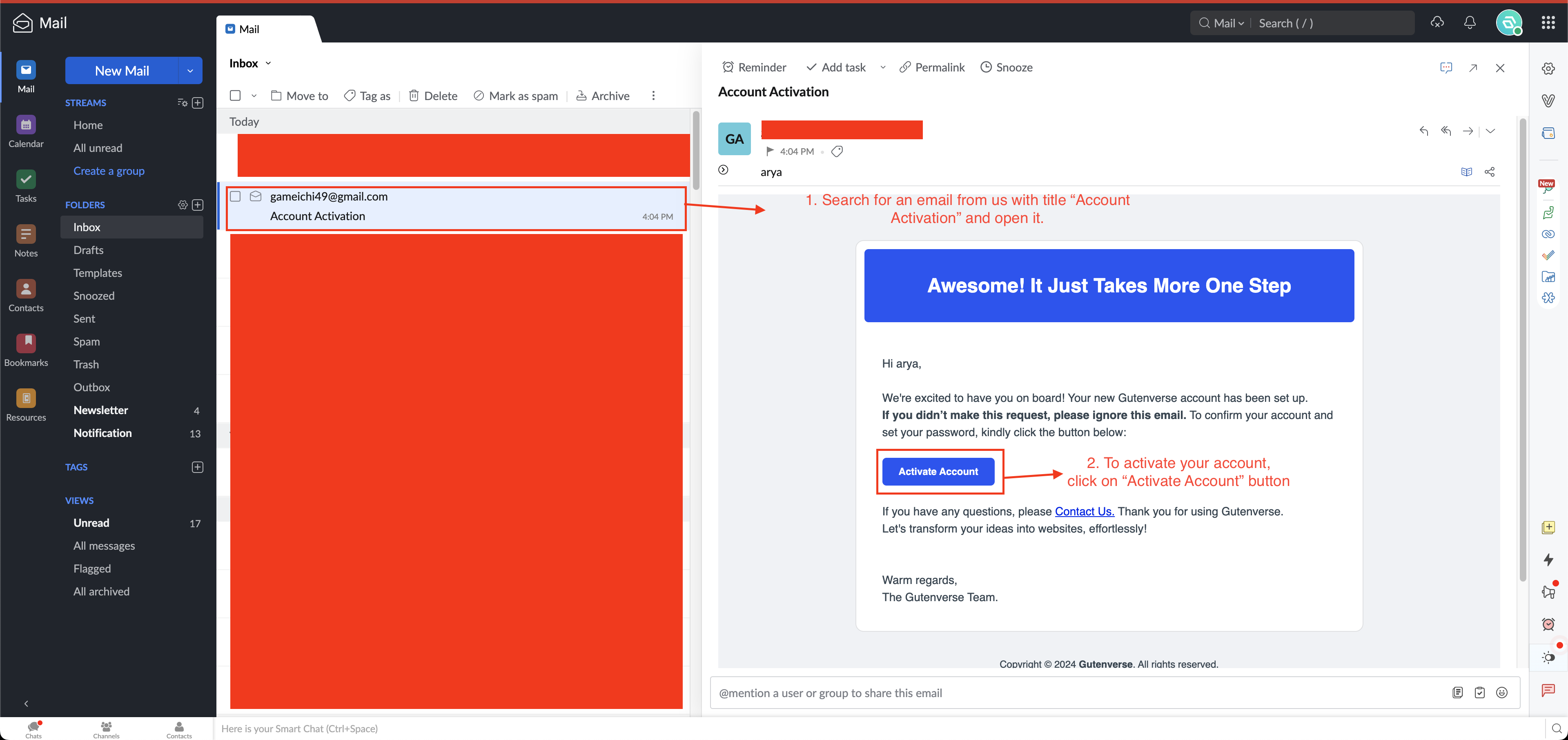
On the Password Creation page, you need to fill out the form with your password and click the ‘Set New Password’ button. This will activate your account and set the password you entered as your account password.
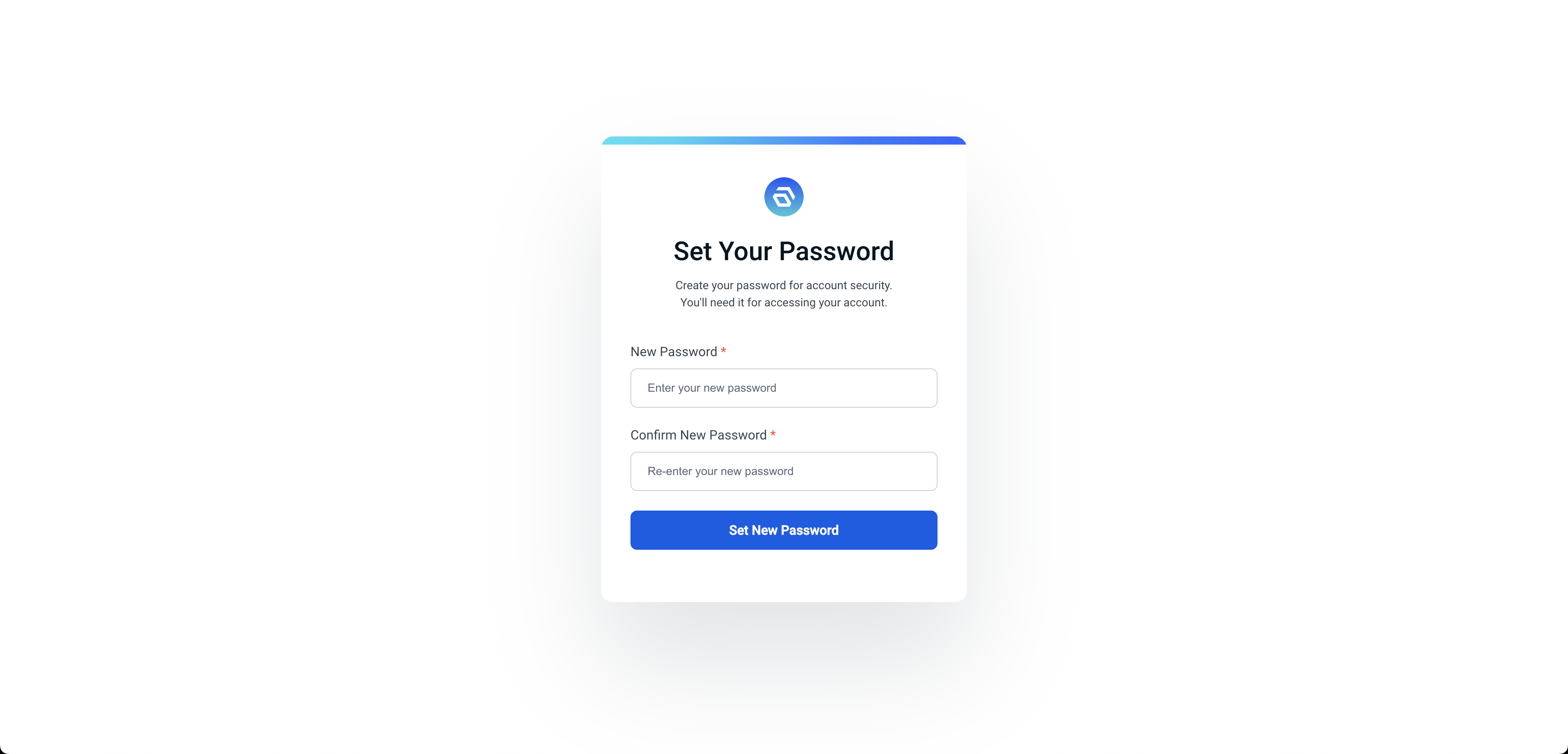
After that, you will see this page. Click the “Log In To Your Account” button, and you will be redirected to the login page.
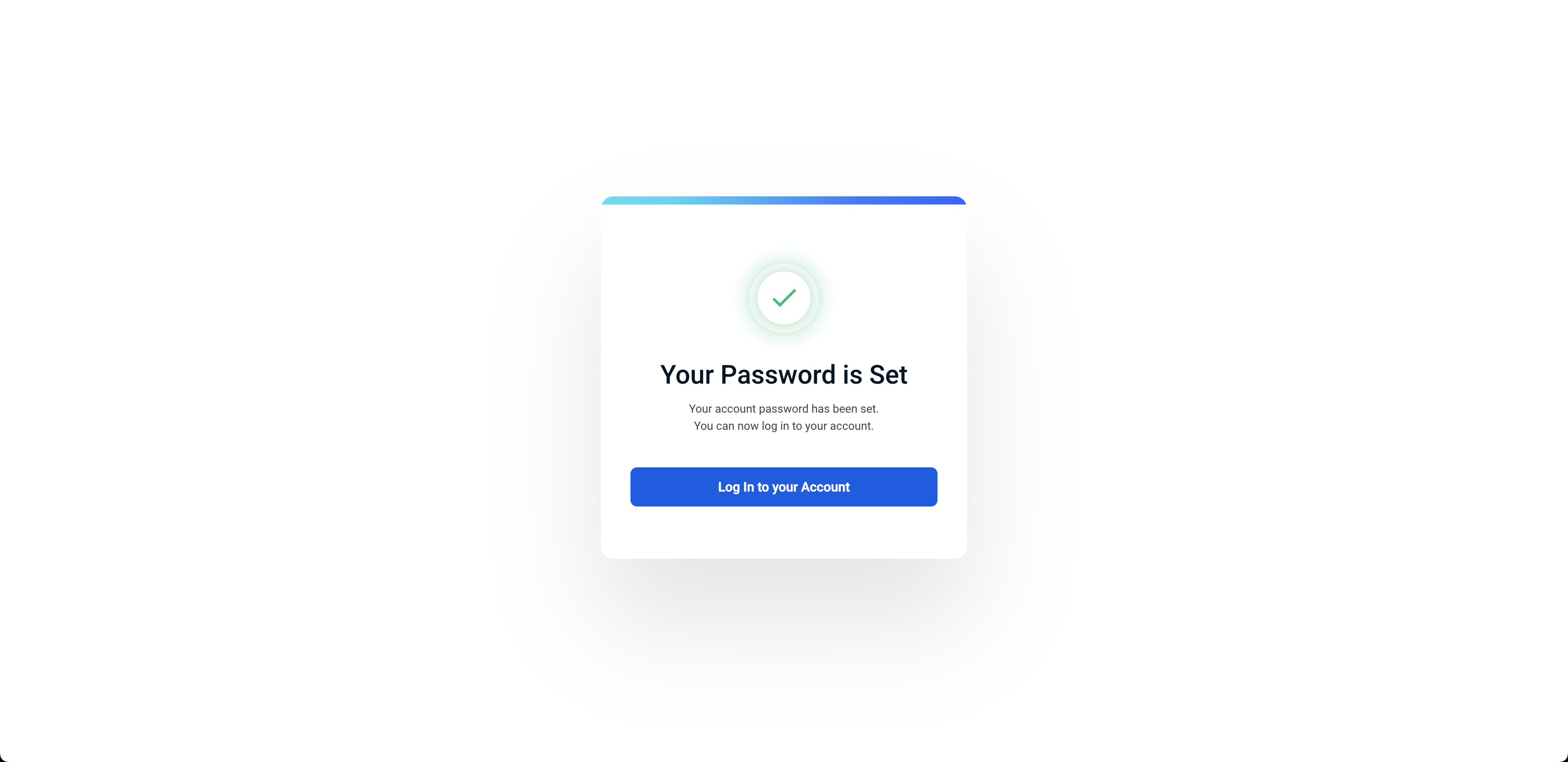
Then, log in using the email you used during checkout and the password you just created.
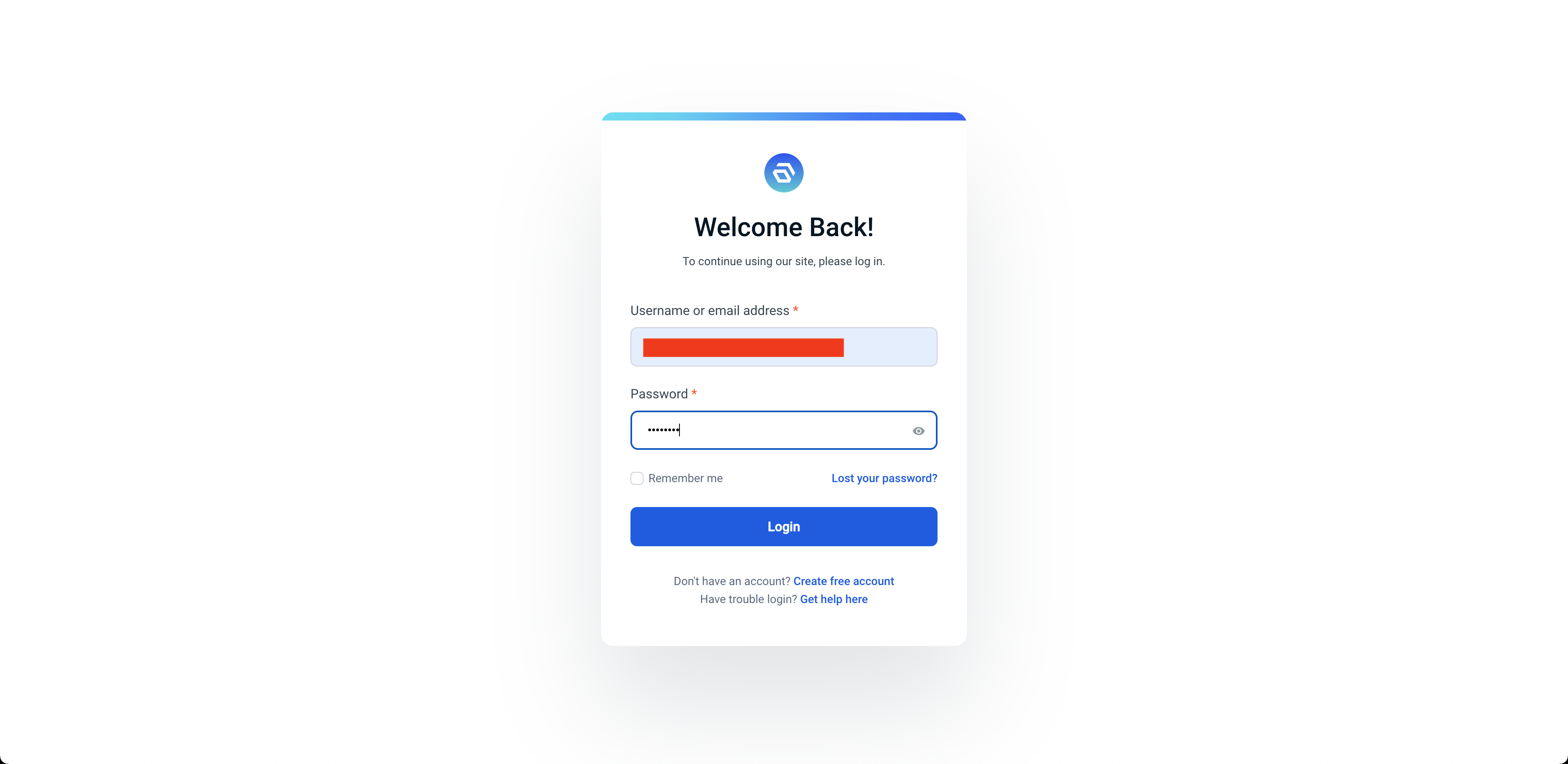
Once you’re logged in, you’ll be taken to your dashboard, where you can view the license you purchased with this account. If you don’t see any license, please contact our support team here.
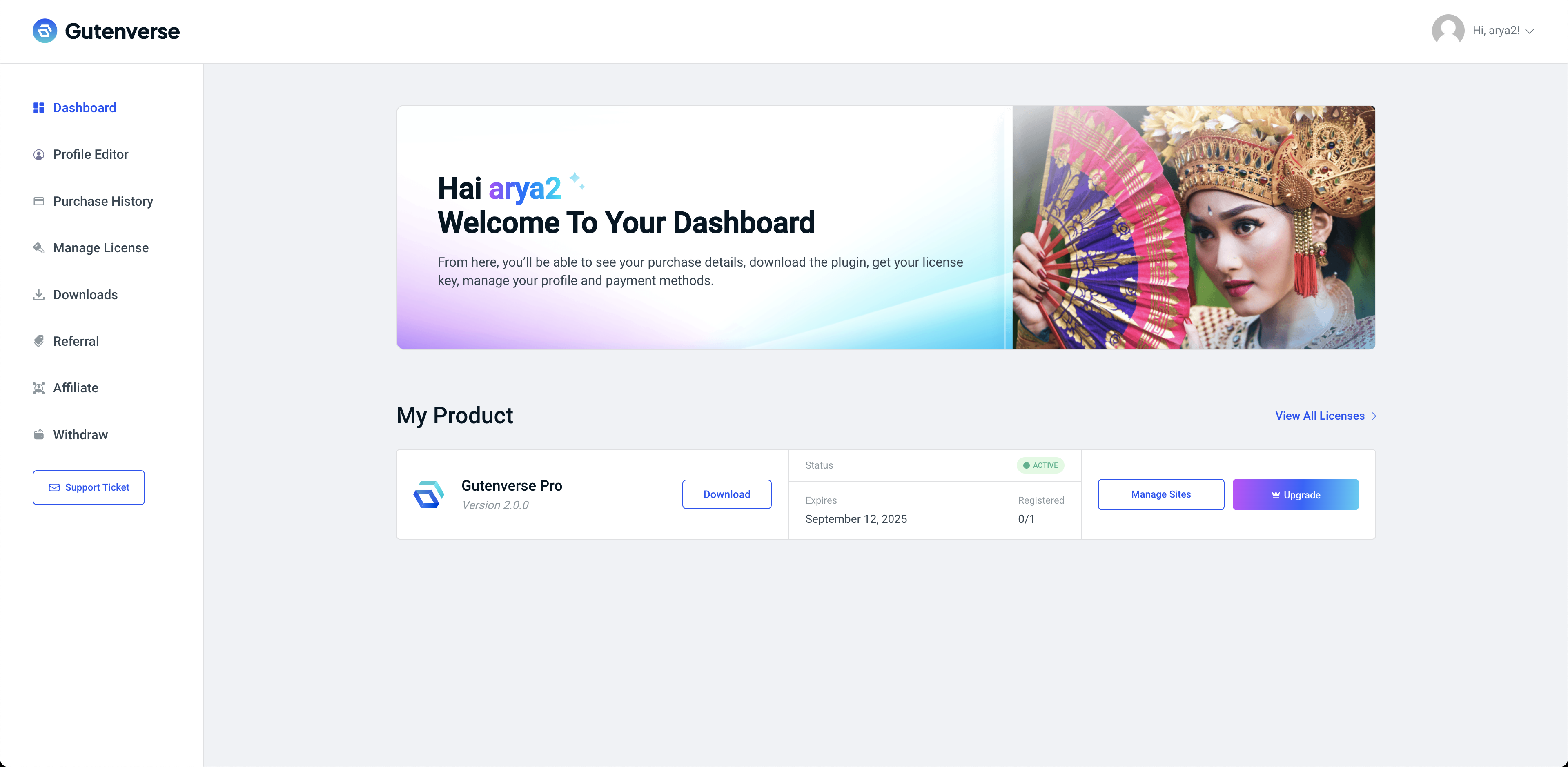
Next, proceed to install your Gutenverse Pro.