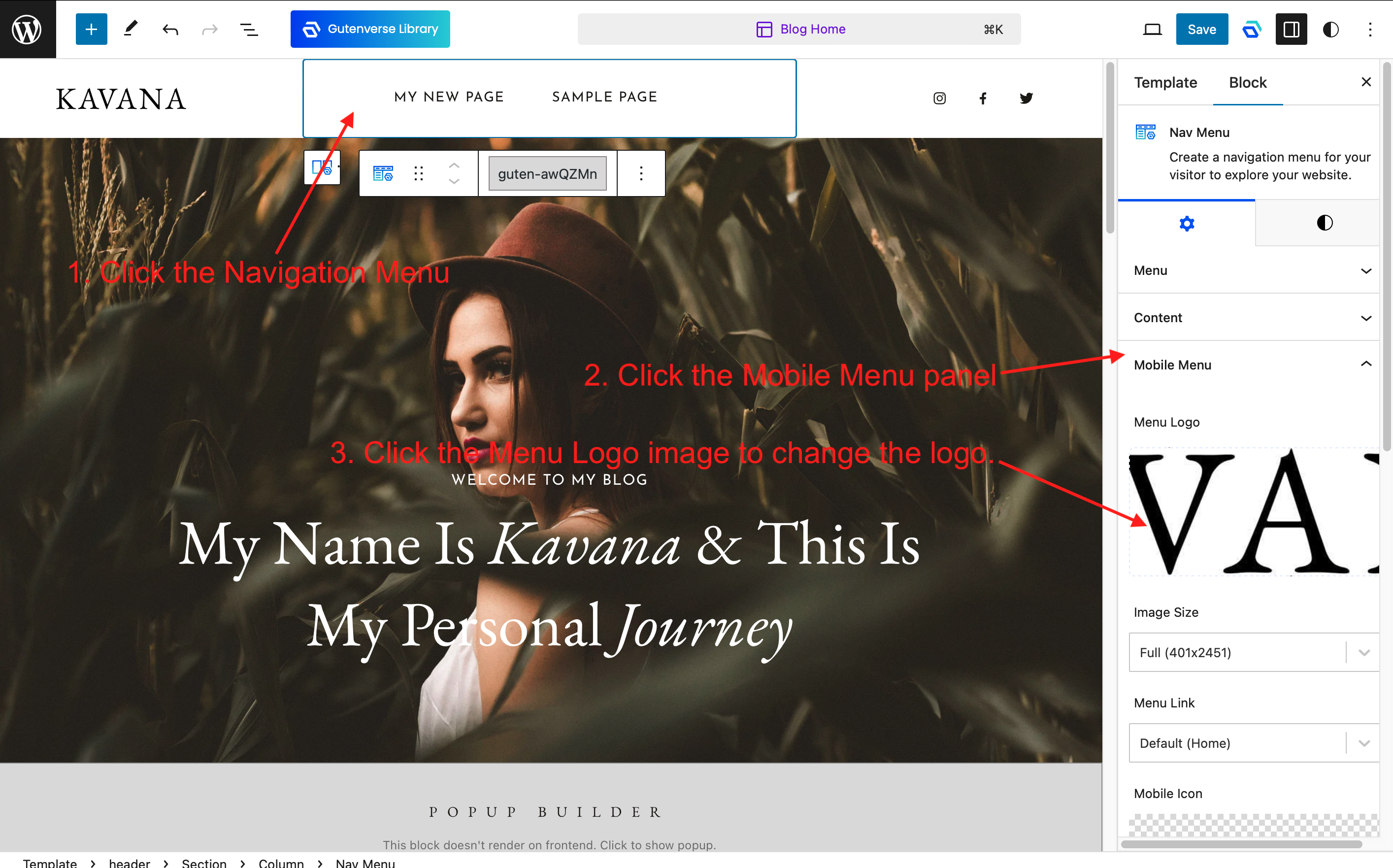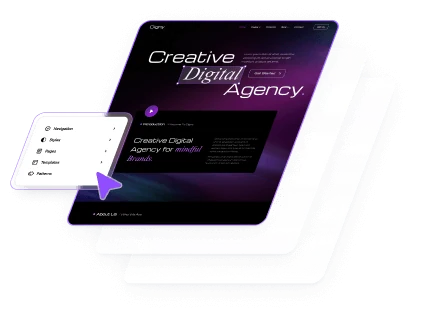If you use one of our Themes and install Gutenverse, sometimes you will find a different logo when you open your site’s navigation menu on the mobile screen.
1. To change it, go to Appearance-> Editor
2. Select any template that has a header or navigation menu.
3. When the template opens, click on the navigation menu block. Then on the right sidebar, select the Mobile Menu panel. You should be able to change your Menu Logo there.