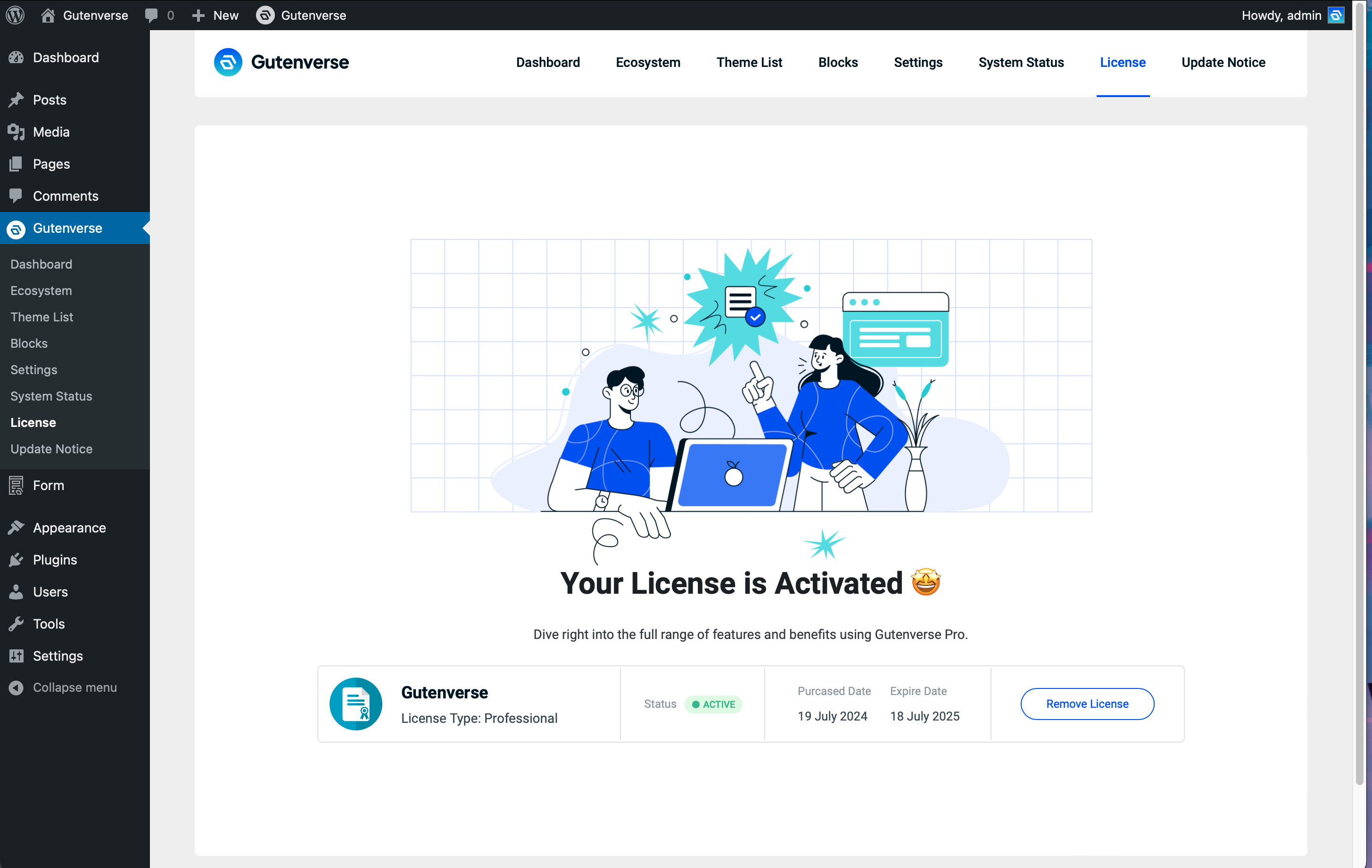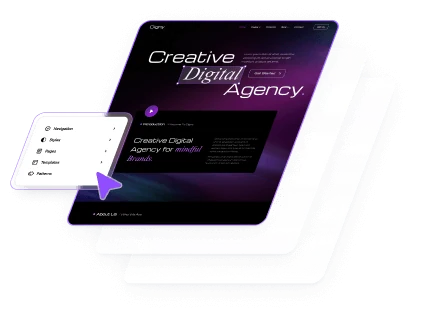The Gutenverse PRO plugin requires an active license to use the premium features.
First, make sure you have the Gutenverse PRO plugin installed and activated. After that, follow the instructions below:
If you don’t have a license yet, please purchase one here.
Activating License Directly
1. Go to Gutenverse-> License
2. Click the Activate License button and a popup that redirects you to https://pro.gutenverse.com will appear
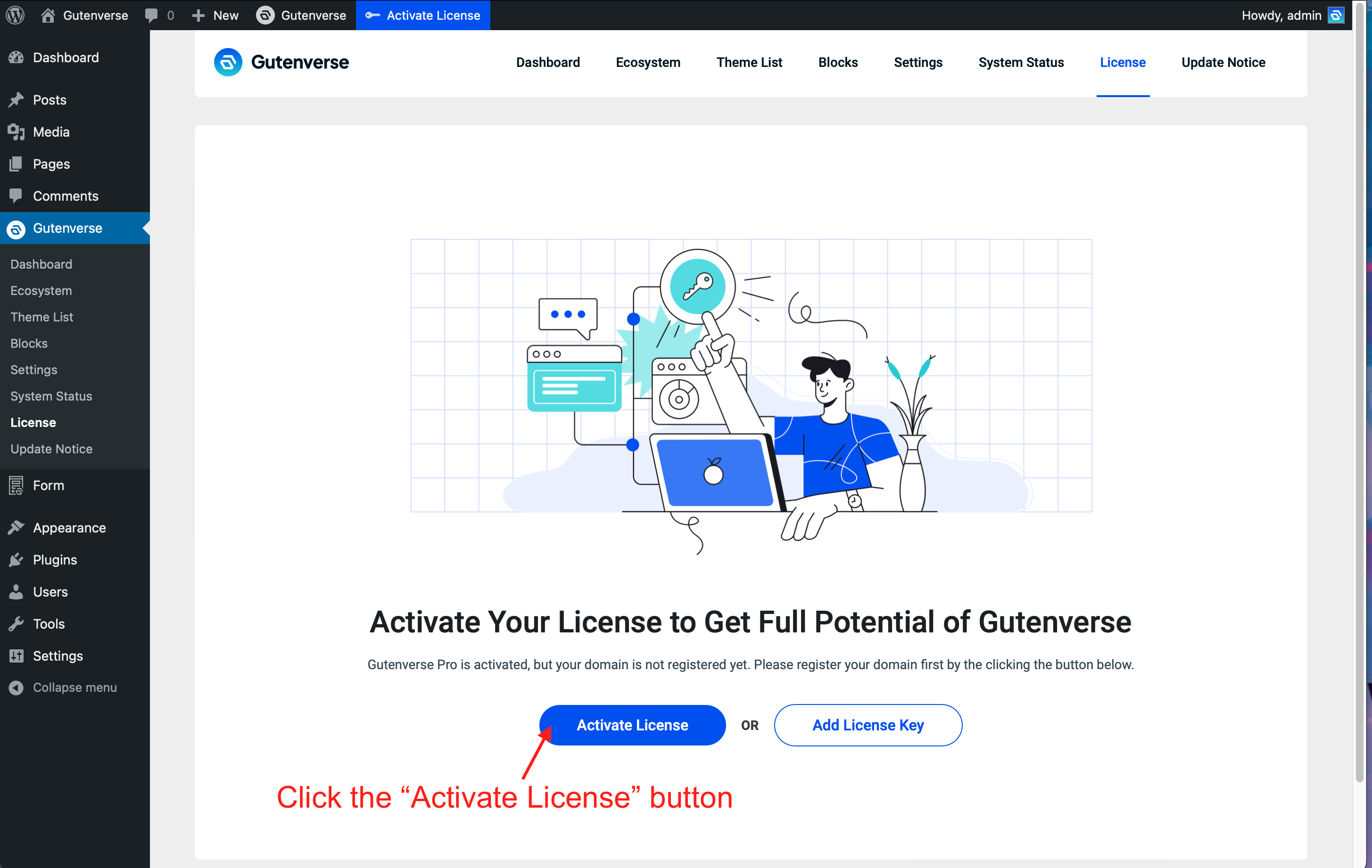
3. If you haven’t login, please login first.
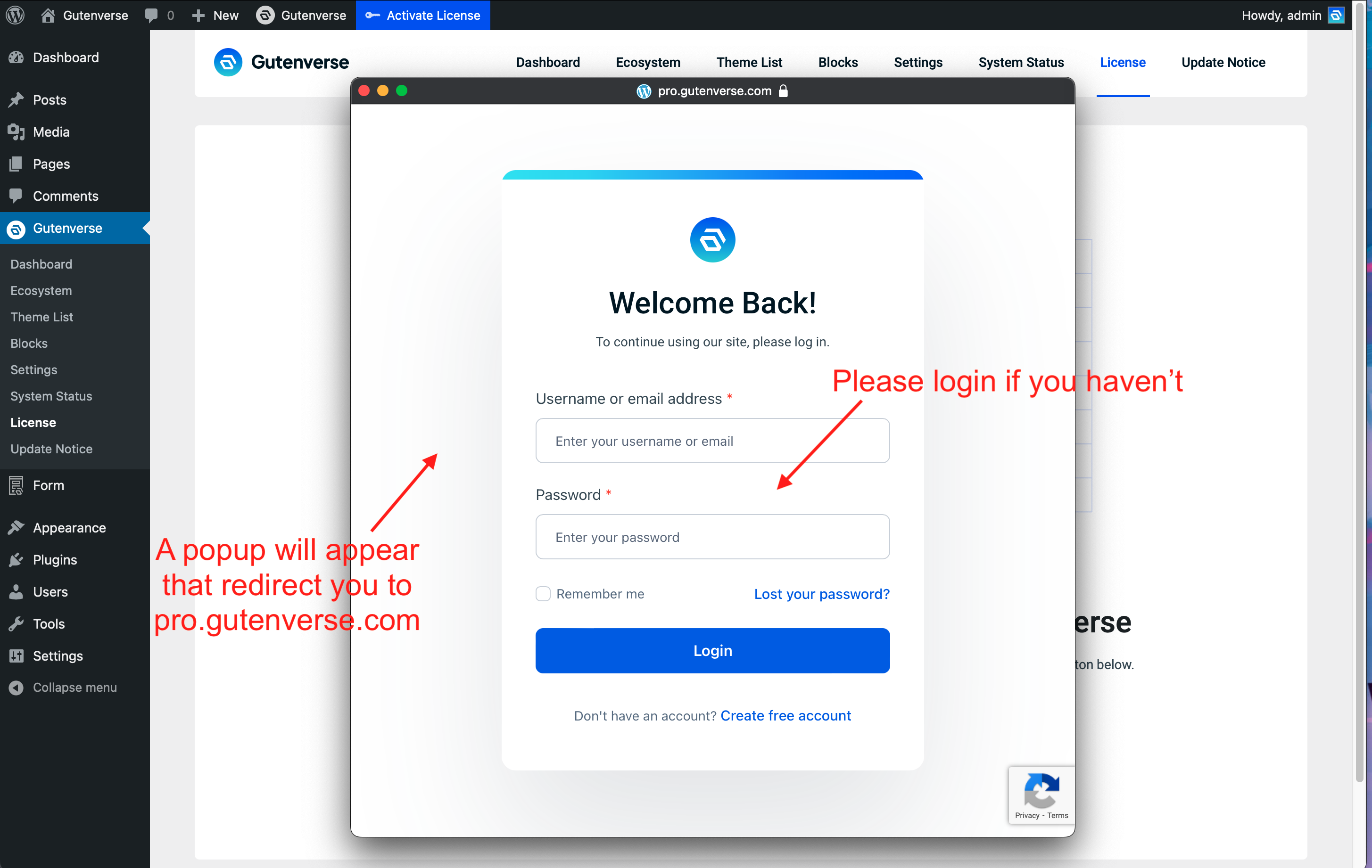
4. Select the license you want to register and click the Activate License button.
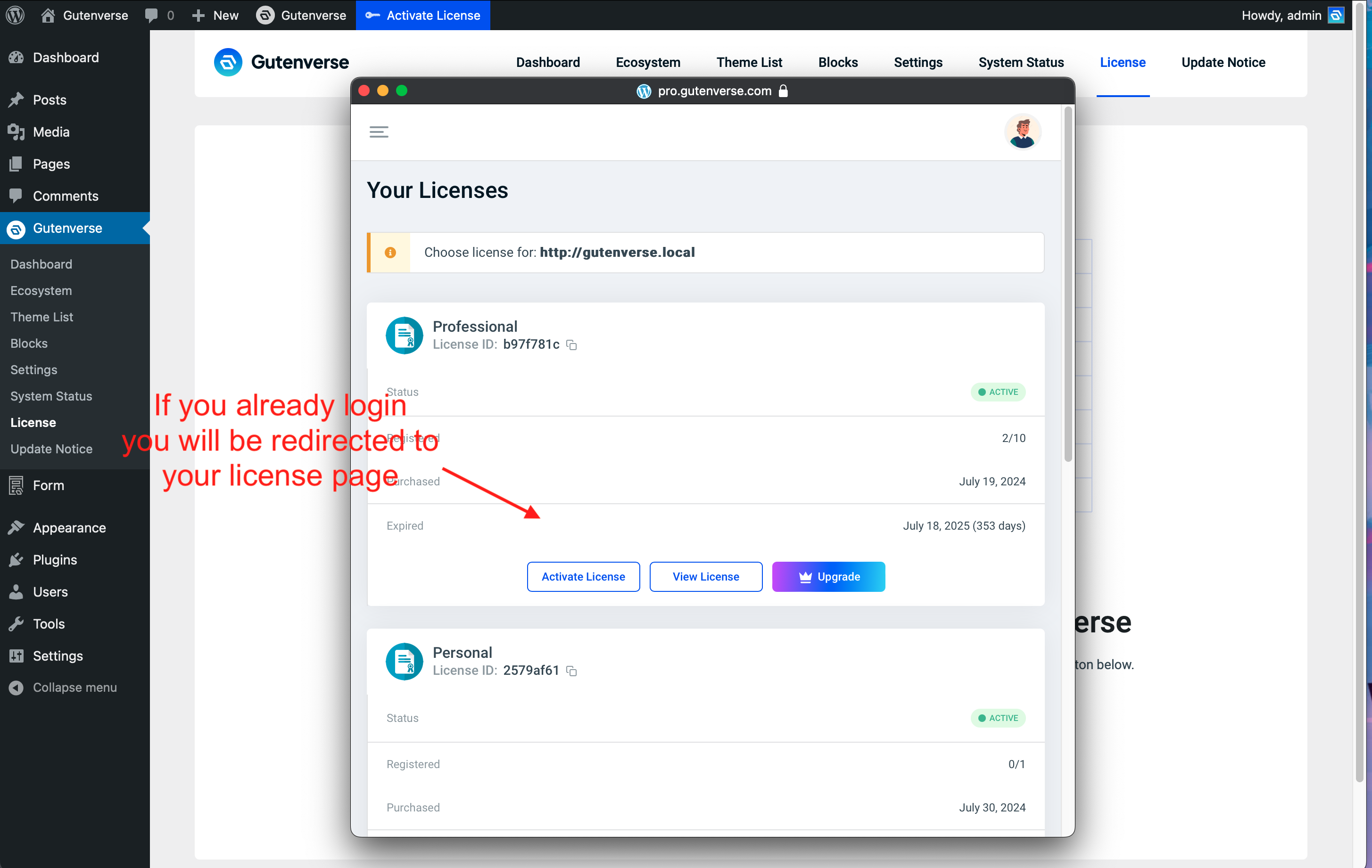
5. You will be redirected back to your dashboard with your license active
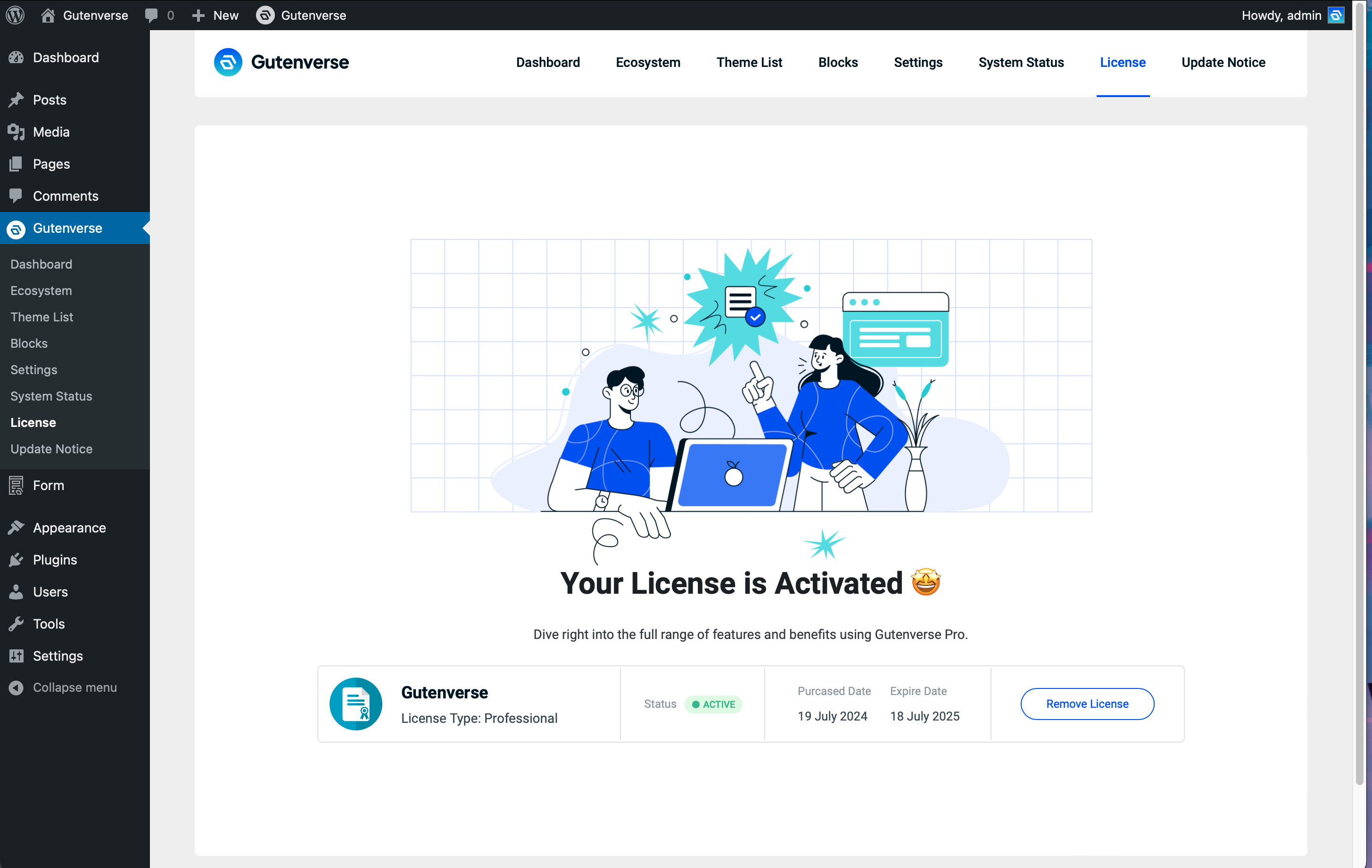
Activating License Using Key
1. Go to Gutenverse-> License
2. Click the Add License Key button, and an input box will appear
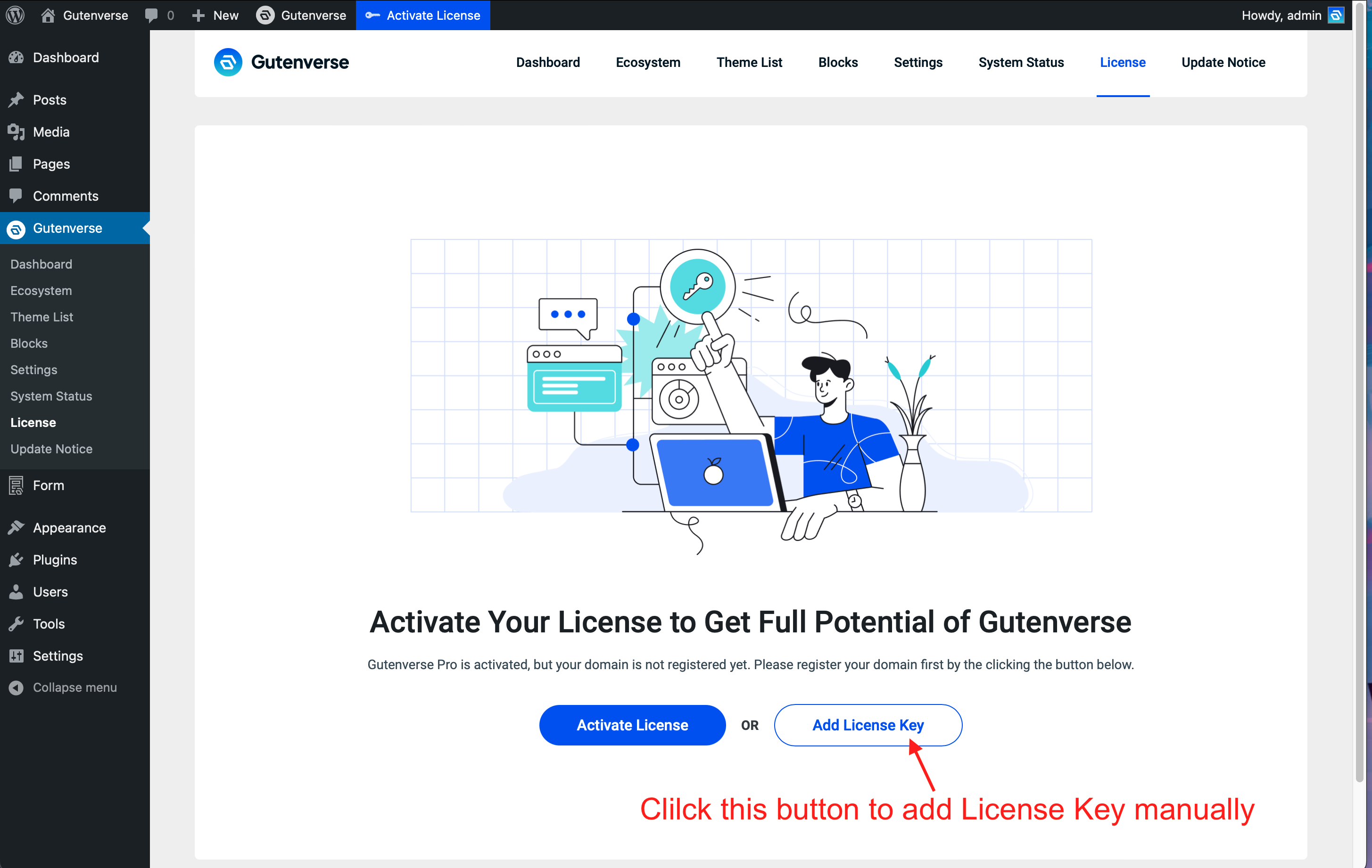
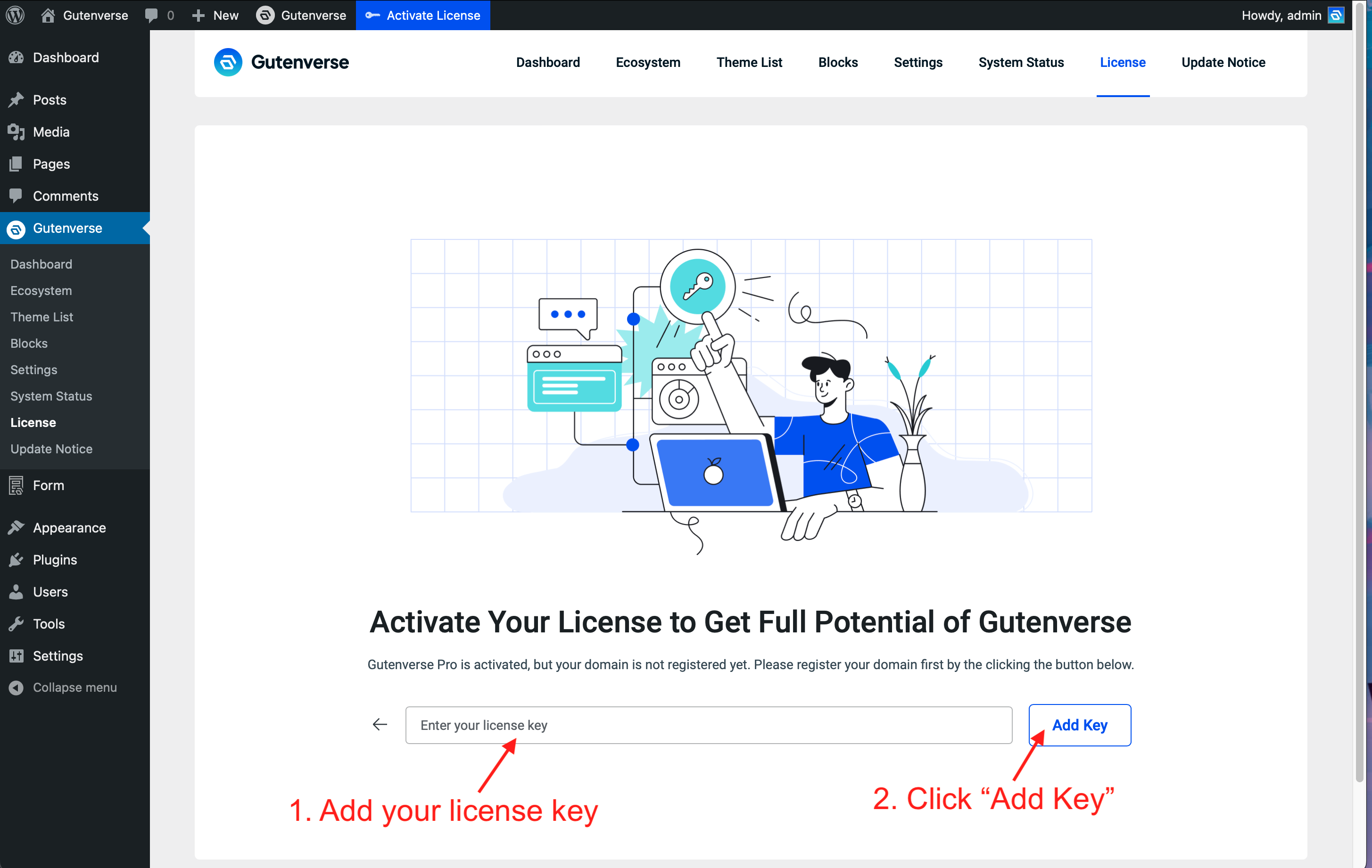
3. To get your license key, go to your account page and head to Manage License
4. Select a license and click View License
5. Click the Add Domain button and input your domain name
6. Copy your license key and put it in your Site Dashboard (picture above)
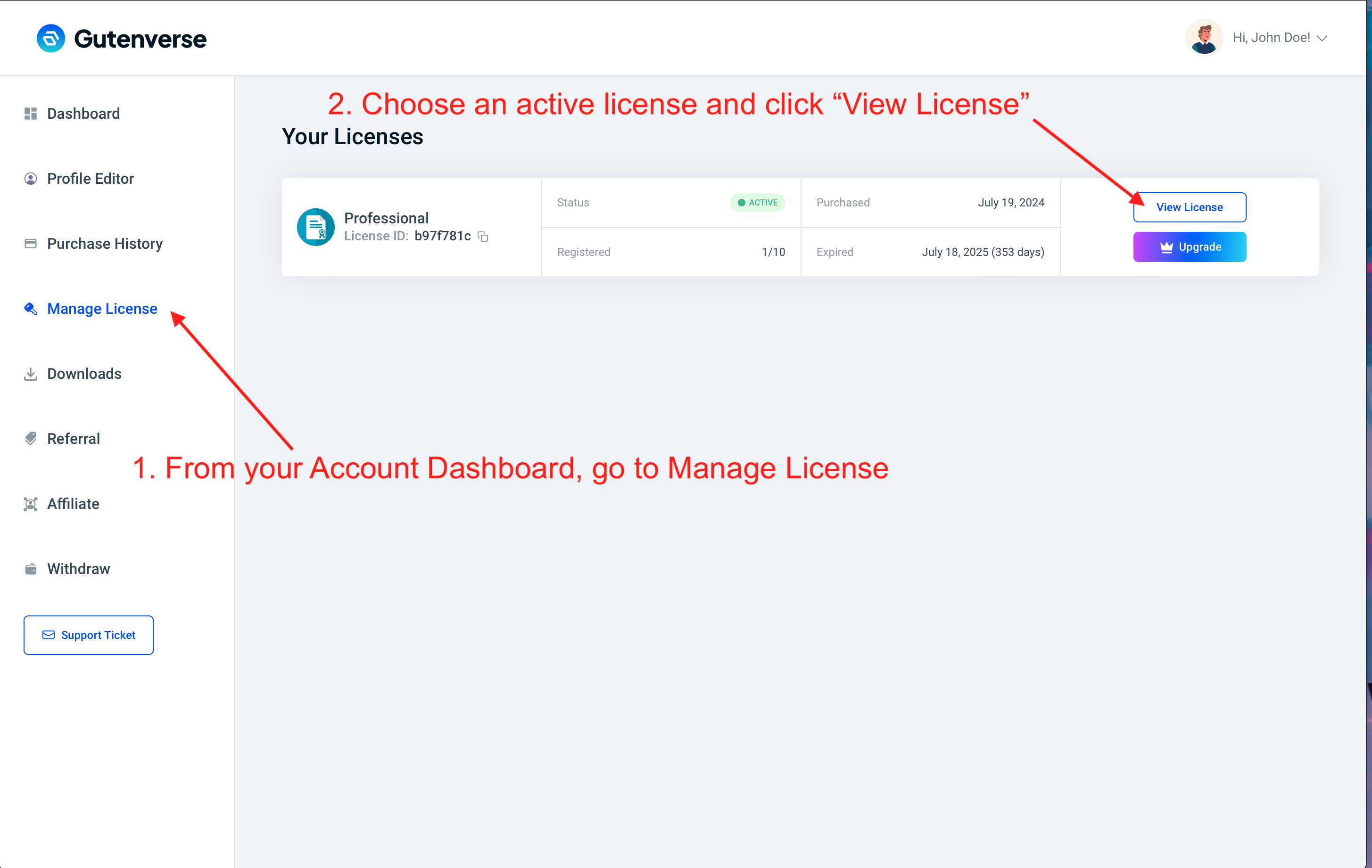
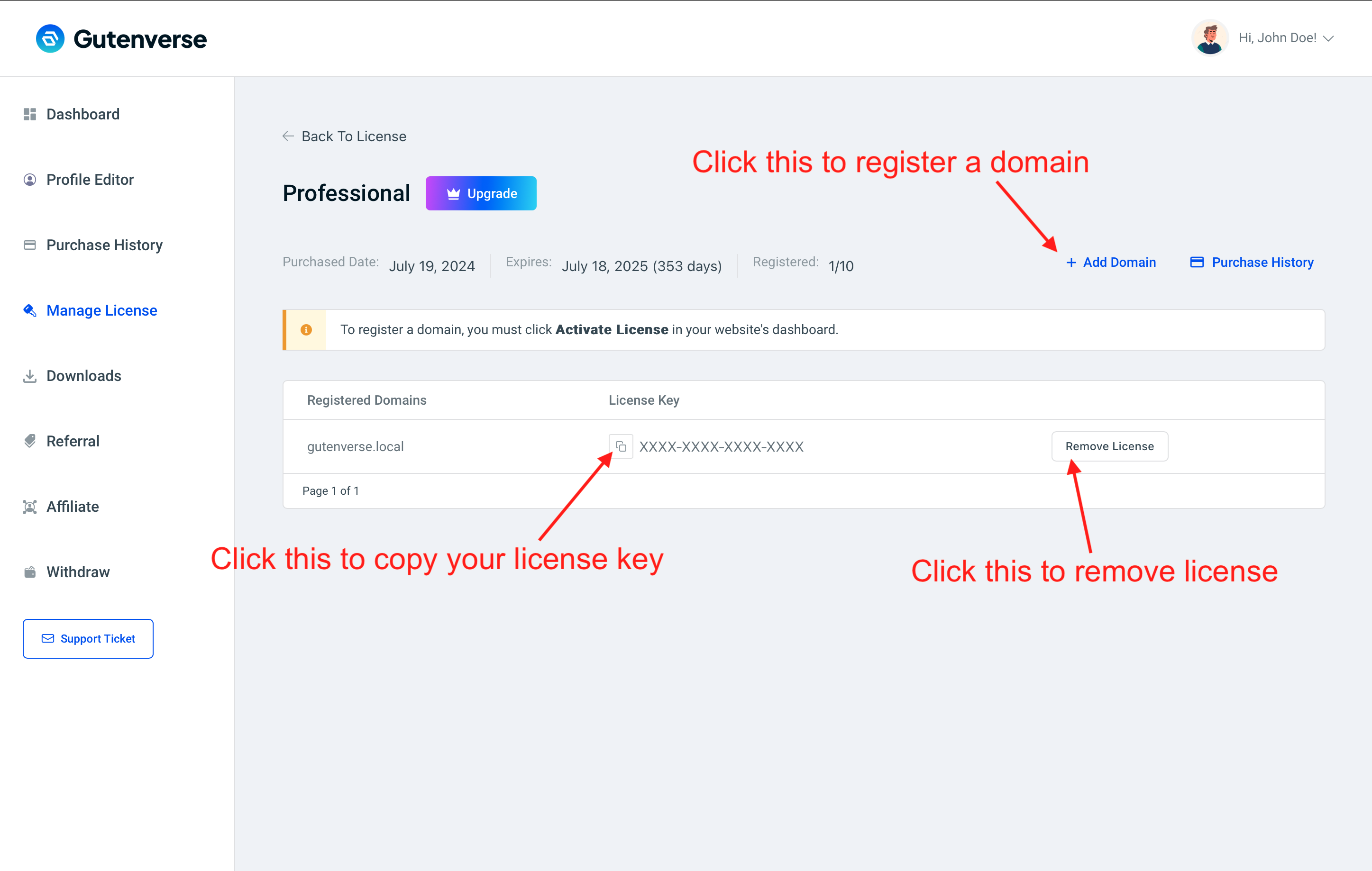
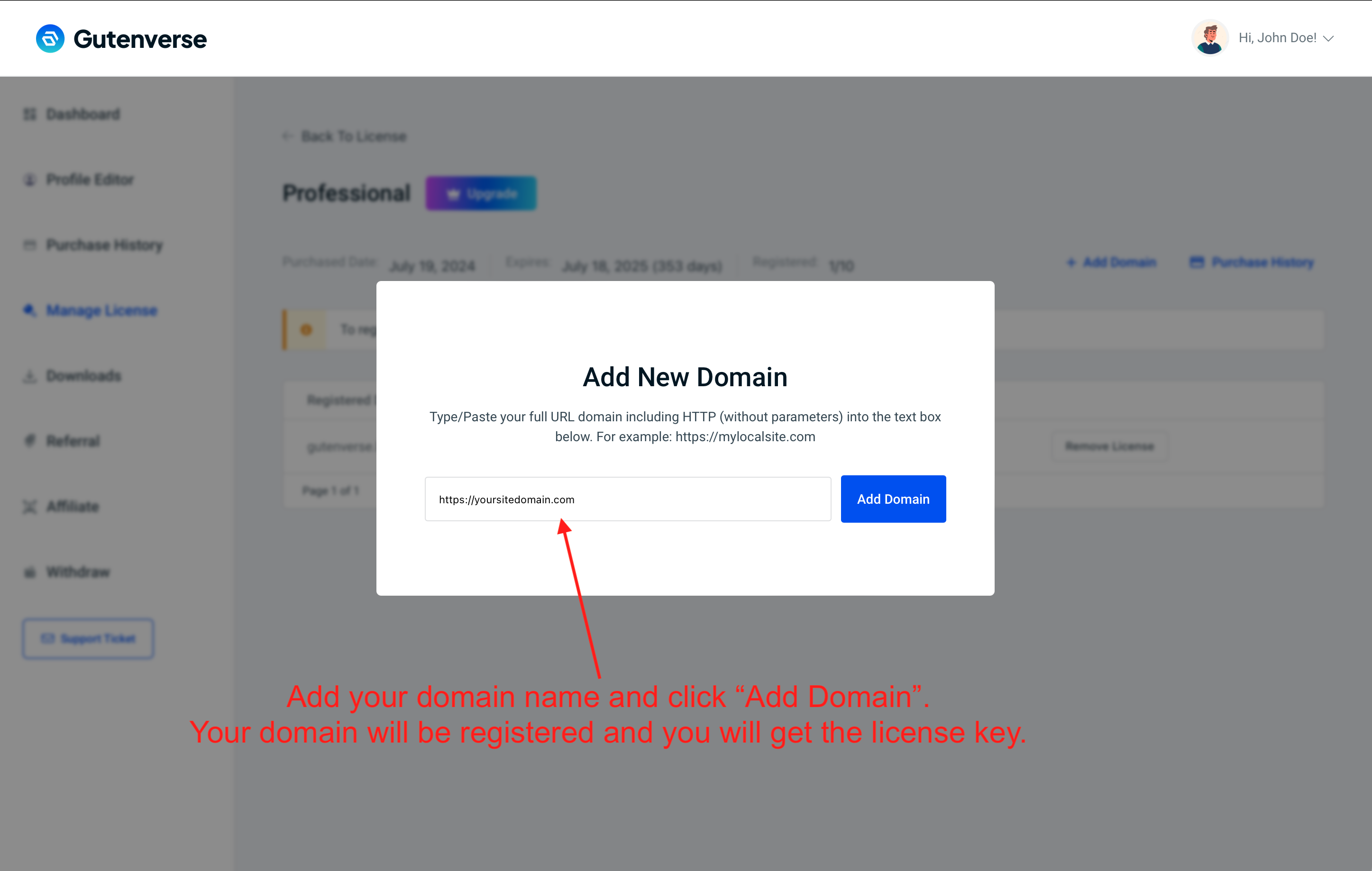
7. After you input the license key, your site should be registered.