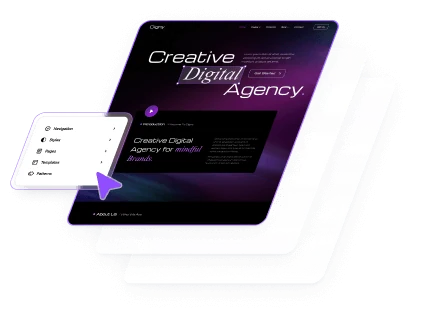Making a section/column sticky can be important if you want a specific part of the site still in the view while scrolling.
1. Inside the editor, click on the Section or Column block (whichever one you want to make sticky).
2. On the right sidebar, click on the panel Sticky. There will be many options you can do regarding sticky.
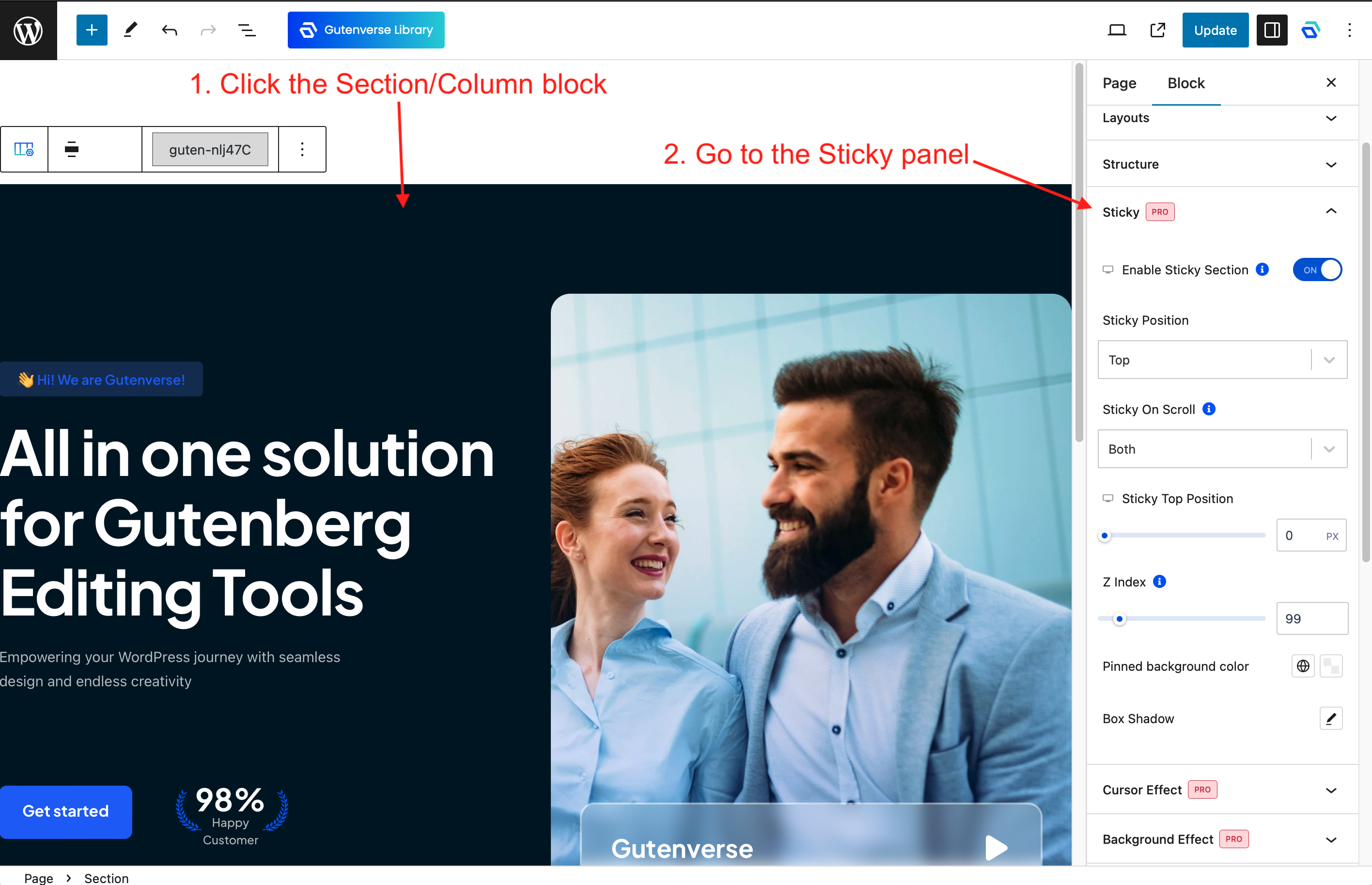
3 Click the Enable Sticky Section to enable/disable the sticky option. You can also have different sticky options on tablet/mobile, just click the device icon left of the Enable Sticky Section to switch between device viewpoints.
4. Some other options you can adjust:
– Sticky Position is an option to adjust where the sticky element will appear (Top/Bottom).
– Sticky On Scroll is an option to adjust in which direction of the scroll the sticky will take effect. For example, if you chose Scroll Down then the sticky only takes effect when you are scrolling down
– Sticky Top/Bottom Position is an option to adjust the sticky position relative to its position. For example, if the sticky position is on top, then you can set the top position to be 30px.
There are many more options and combination you can do with Sticky options, try exploring it and happy editing!