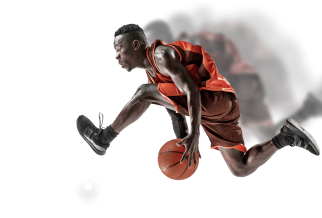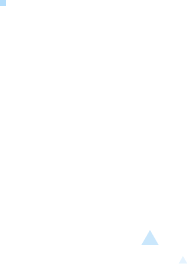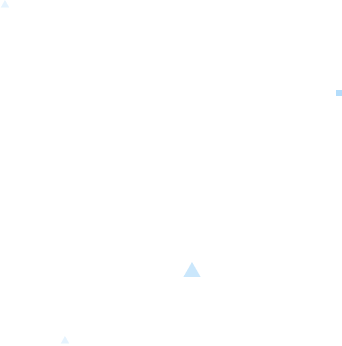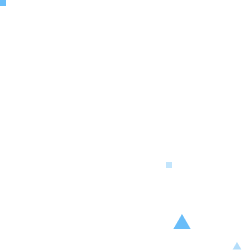WordPress 6.0 and the future of FSE
The first significant change to WordPress 6.0 since it was first released in 2003. With the release of this new version, there have been major changes, including the introduction of Gutenberg, a new way to create content using blocks instead of pages and articles.
This new block-based platform will eventually replace the current WYSIWYG editor, which is used in almost every WordPress installation today. But what does this mean for the future of web creation? And what else do we need to know about WordPress 6.0?
This release not only includes the new editor that has been in development for the past two years, but also introduces “Full Site Editing” to WordPress! The WordPress editor was originally created as a tool for creating and editing content, but with FSE we’re taking this idea much further by allowing developers to create blocks that can be used anywhere on your site including headers and footers!.
We’re excited about this release because it means that bloggers will have more options for designing their blog posts than ever before while also having access to all content types from any screen thanks to Gutenberg Blocks. These features combined make publishing content easier than it’s ever been!
Gutenberg’s Editor
Gutenberg is a brand new editor for the WordPress platform. It will radically change the way you create posts, pages, products, and just about everything else on your site.
Gutenberg’s editor consists of three main components:
Content: Content occupies most of the page. When a visitor looks at your site, you will see a visual preview of how things should be. This is not always 100 % accurate, but the author gives you a good idea of the final design.
Top toolbar: The above tool helps to introduce a new block editor that’s could insert new blocks, undo or redo changes, and access other important settings.
Sidebar: There are two jumps on the side panel. The Posts tab allows you to adjust post-level settings, such as categories, tags, and special images. The Block tab shows the settings of each selected module.
Then to make your web publishing experience even better. You can use the Gutenverse plugin as your assistant to make it easier for you to create or build your website.
Gutenverse
Designed by the same people behind the popular Jnews theme. Guteverse is a new Gutenberg plugin that already has more than 45+ blocks to work with add keep getting more. With Gutenverse, your website publishing experience will be very easy and won’t even take much time.
Gutenverse Blocks
With Gutenverse, you can build your website without writing a line of code. We provide numerous Gutenberg blocks including outstanding heading, blockquotes, CTA, Contact form, and more to go.
Gutenverse Pattern
Not just blocks, Gutenverse Also provides Block patterns which will help you easily create a page outline on your website. with various Block pattern that’s Gutenverse offers no more excuses not to create a beautiful website. Let Gutenverse be your guide.
Pre-Build Site
Do you think the surprise stops there? Of course not, Gutenverse also offered a Prebuild site for those of you who don’t understand code or who don’t want to be difficult in designing websites. You can use a template that has been prepared by Gutenverse. and launch your website in one click.
See All pre-Build sites here.
Conslusion
There are still many features that Gutenverse offers to make it easier for you to create your dream website. Gutenverse is able to provide all your website editing needs in one place. For more details, you can see all the features in Gutenverse here.