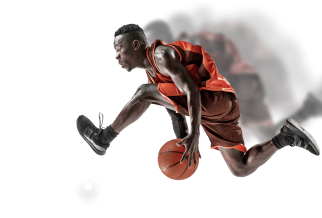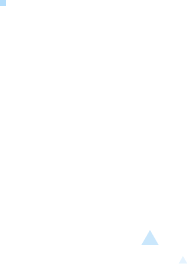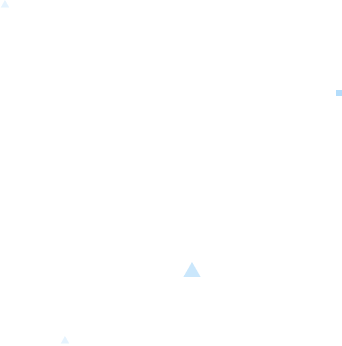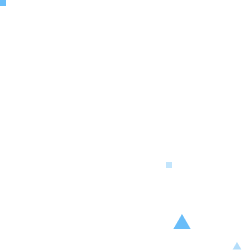All About: Basics.
How To Create and Use Template?
Templates are different from Pages. Templates are located in Appearance->Editor and can be used to edit the whole frontend aspect of the side including 404, archives, search, categories, etc.
How to Enable/Disable Blocks?
Sometimes there are blocks you don't want to use at all. You can disable it, and enable it later.
How To Use Global Styles?
Global style is one of the important features of site editing. Guteverse provides features that extend and enhance WordPress global styles.
How To Use Gutenverse Nav Menu?
Navigation menu is a crucial part of your site. It helps your users navigate through it.
What is Gutenverse Dashboard?
The Gutenverse Dashboard is a location where you can access settings and information about Gutenverse
How to Edit Existing Templates?
Some block themes come with prebuilt templates. Here are some ways how you can edit them.
How To Navigate Through Your Blocks?
Knowing how to navigate through your blocks while using editor (page editor/full site editor) is important.
How To Add/Edit Block?
Blocks are a crucial part of your site. With blocks, you can add various elements—such as text, images, videos, galleries, and buttons—making it simple to create engaging and visually appealing layouts. So it's important to know the basics of adding and editing blocks.
How To Use Template Library?
Gutenverse has a library full of prebuilt templates that you can use to start your journey of building your site without starting from scratch.