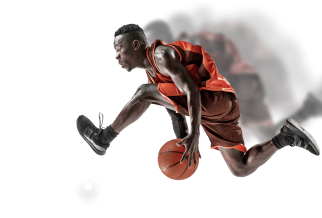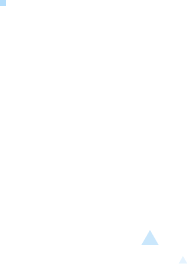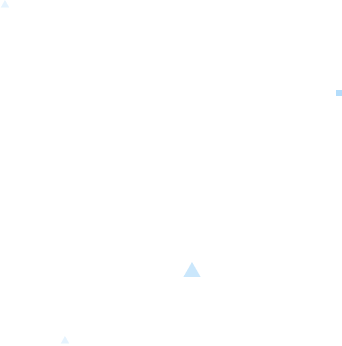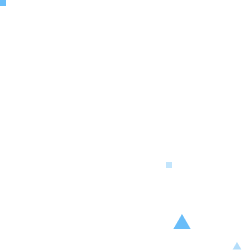Last Update: July 29, 2024
What Causing the Issue?
Sometimes you will encounter a block that will appear like this
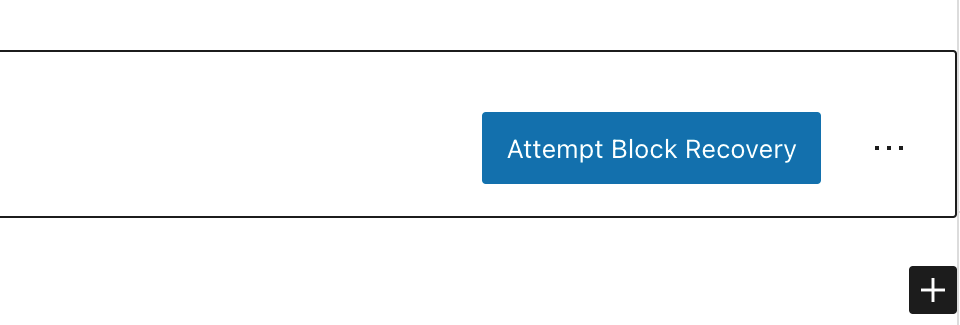
This can be happening because of one of the following reasons:
1. You use an old version of Gutenverse, rarely updating the plugin and suddenly update to the newer version.
2. We update a deprecated block layout. This update may occur because the block previously had bugs, styling issues, etc.
3. WordPress updates new features that brick our blocks.
How to Fix?
In Gutenverse version 2.0, we added an option that automatically recovers all deprecated block layouts.
You can enable/disable this option in Dashboard-> Gutenverse-> Settings.

For Gutenverse with a lower version than 2.0, you can click the Attempt Recovery Block button to recover the block manually.
If the button is unavailable or it’s still not working, please create a support ticket here and we will assist you to solve the issue.