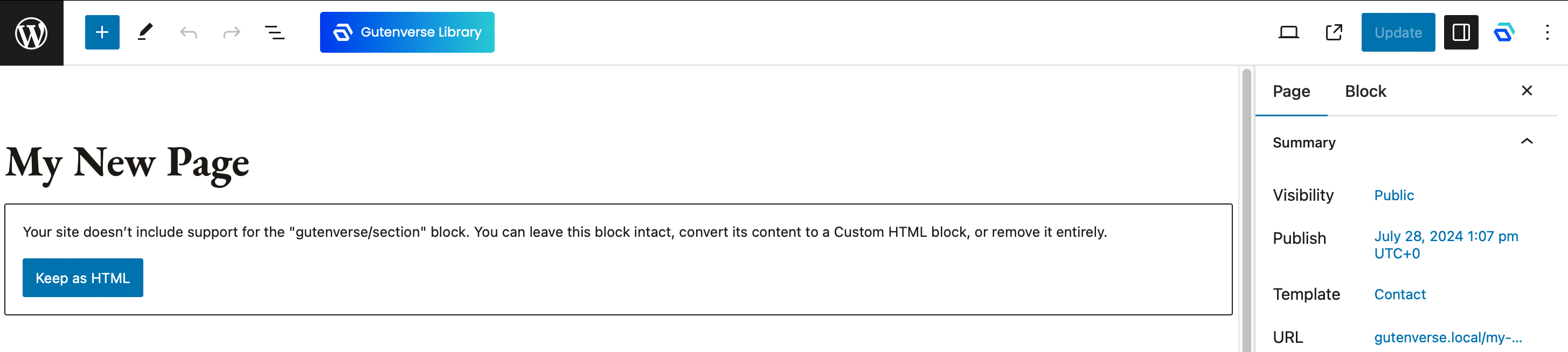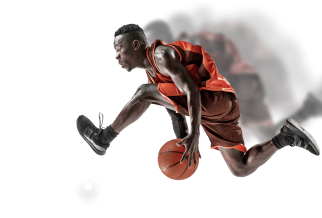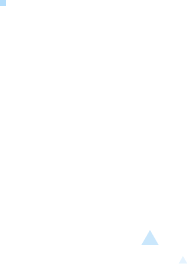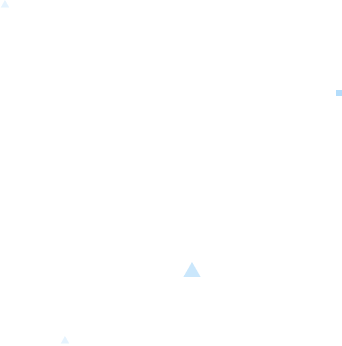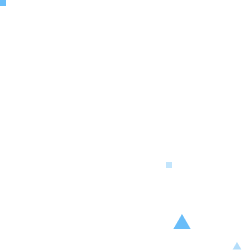Last Update: July 30, 2024
Sometimes there are blocks you don't want to use at all. You can disable it, and enable it later.
1. To enable/disable block, go to Gutenverse->Blocks
2. A block list will appear and click on the ON/OFF button to enable/disable it
3. Click Save to save the changes
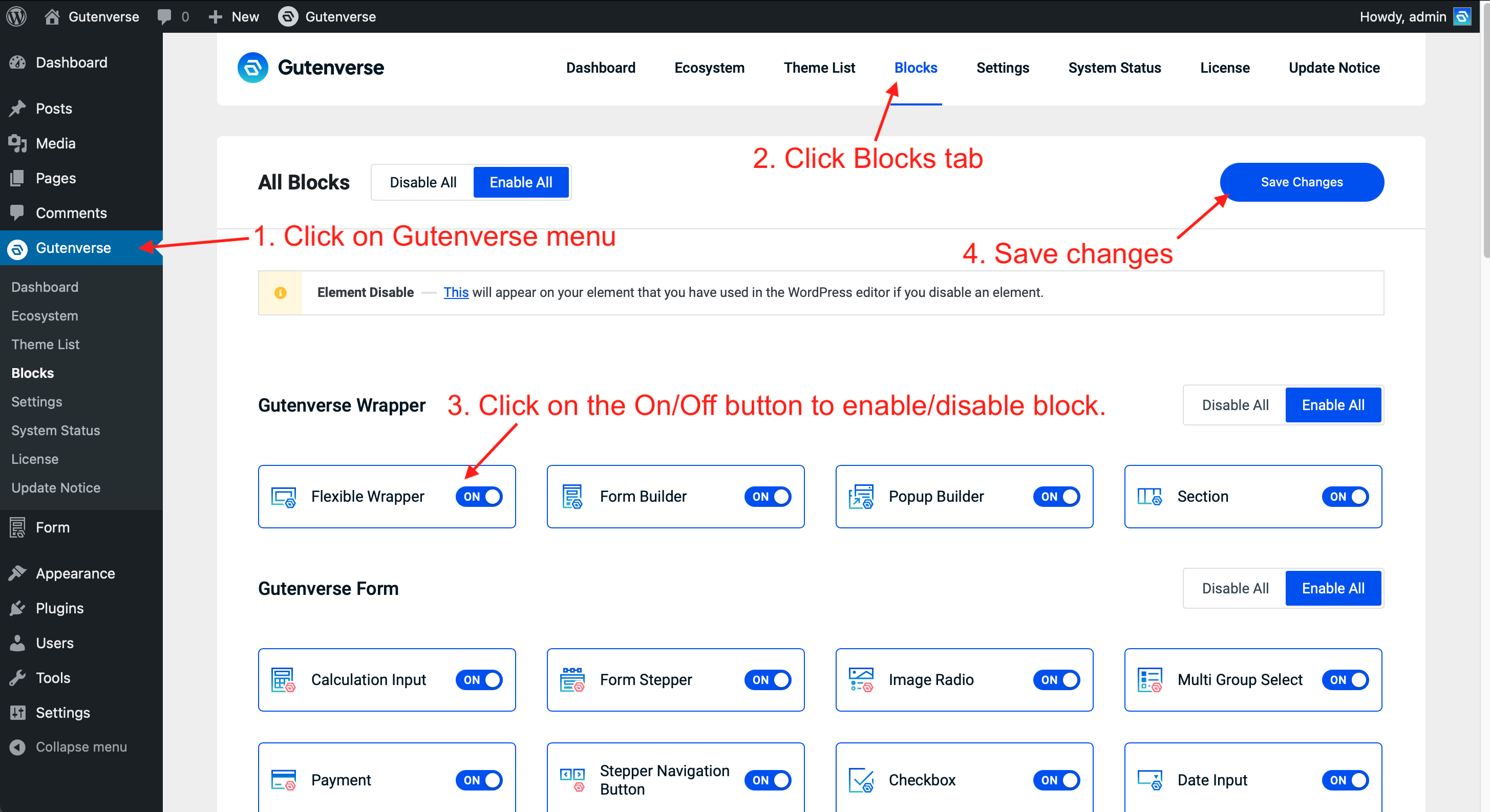
Note: If you use the block you disabled before. The block will be unusable after you disable it (Check the picture below). Please make sure the block you disable is not a crucial part of your site.