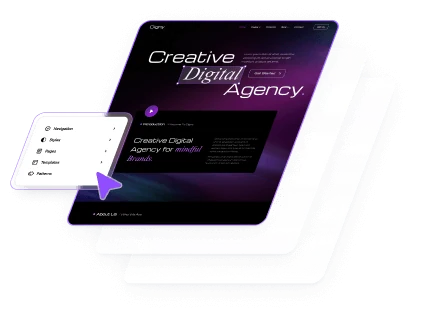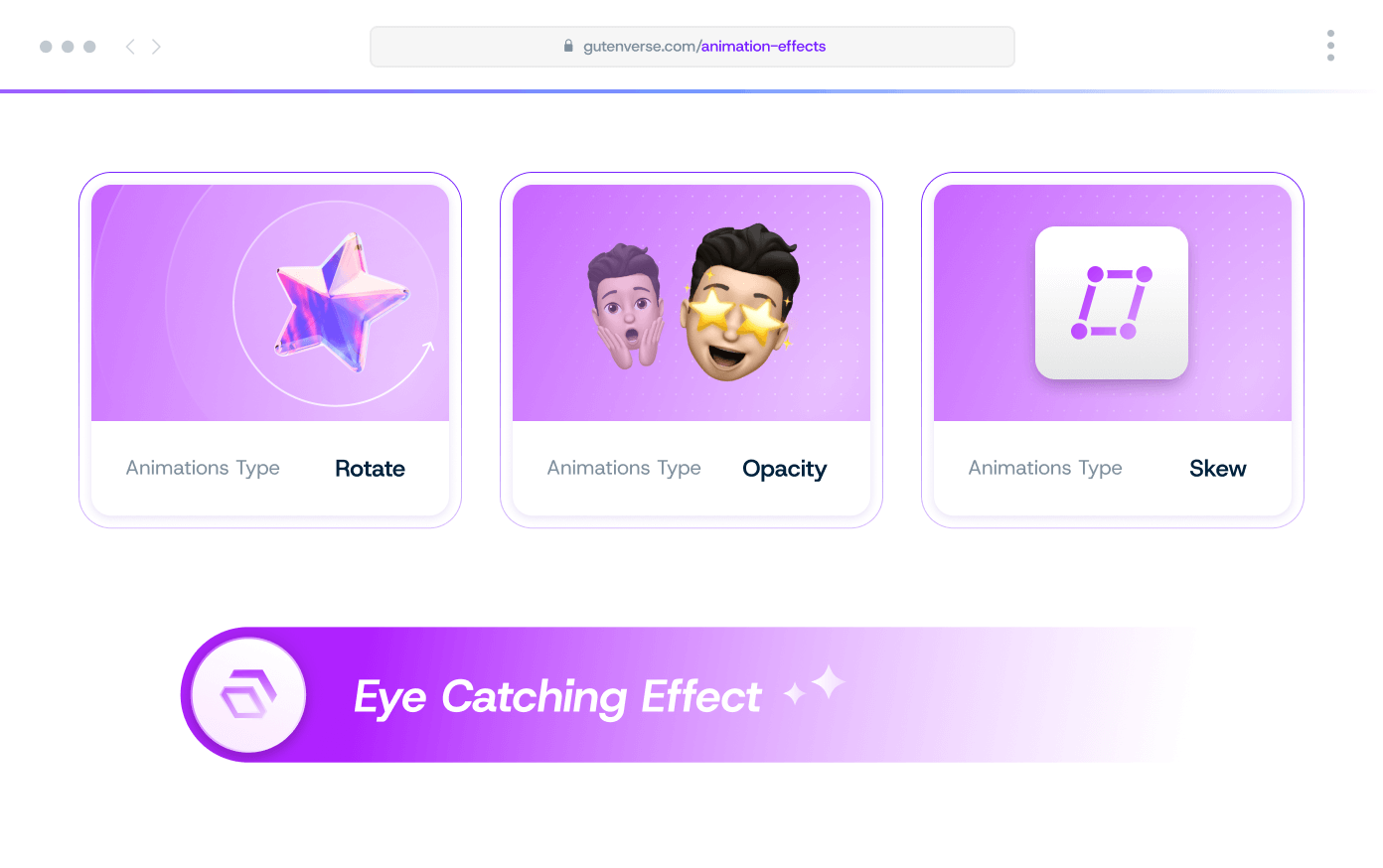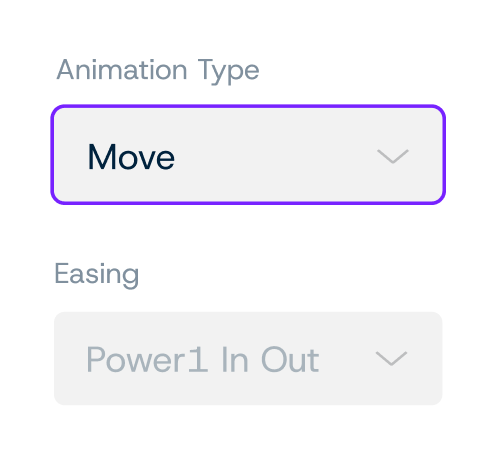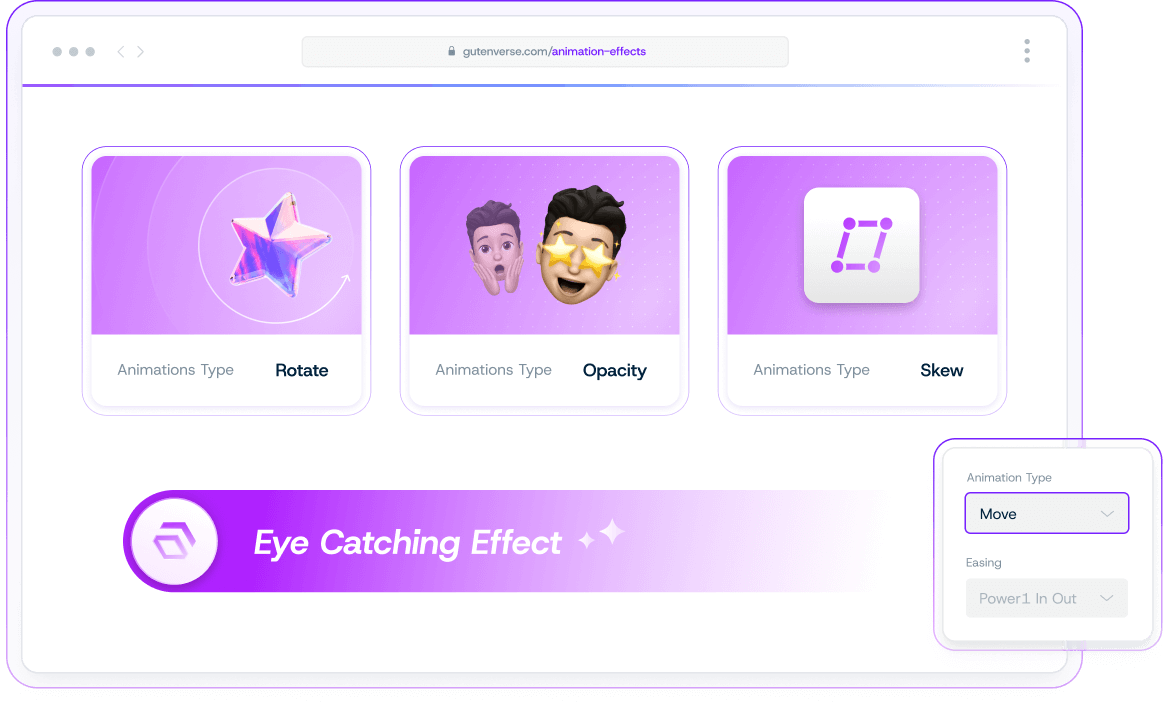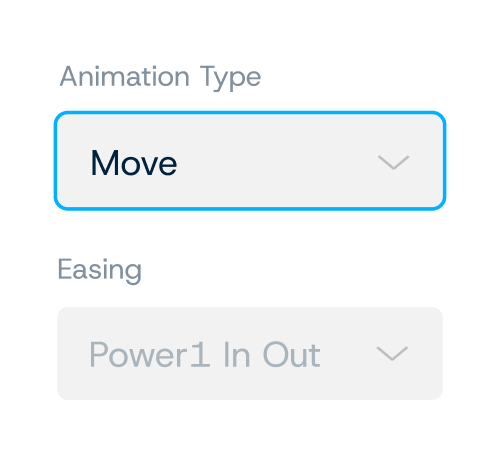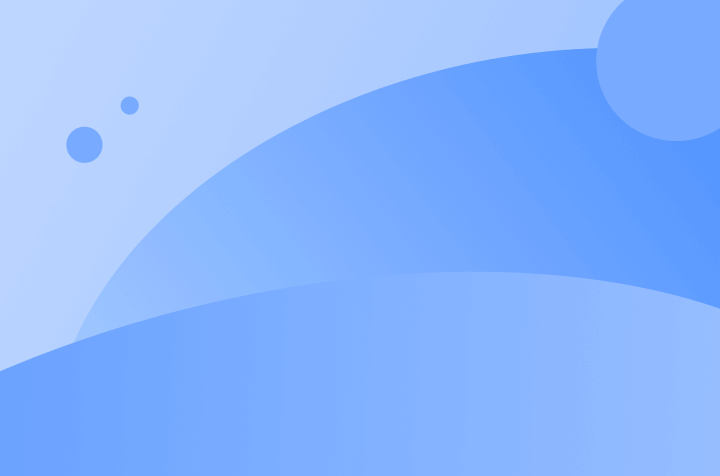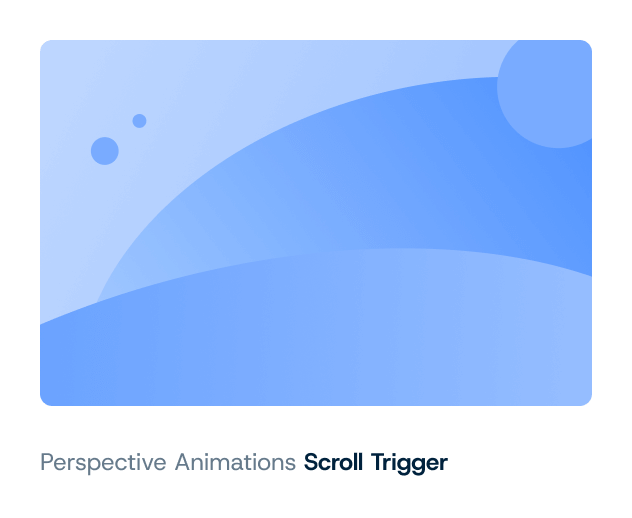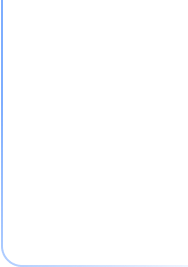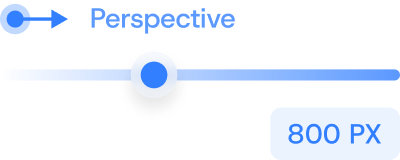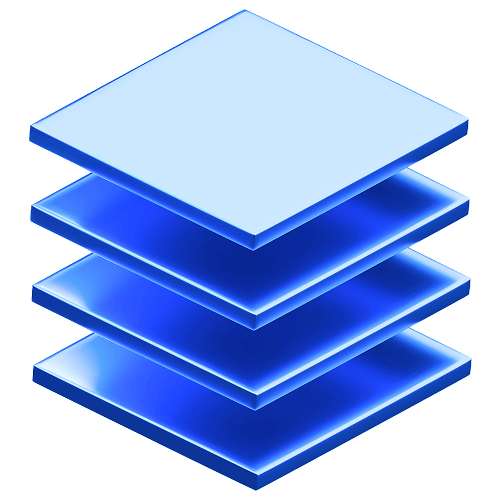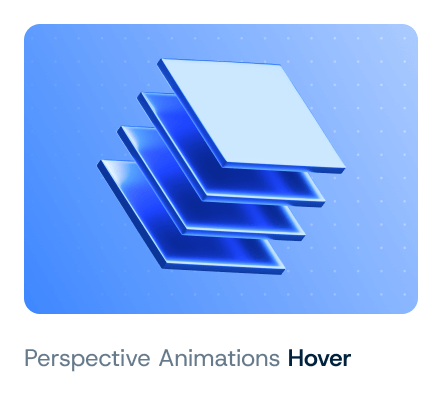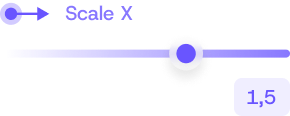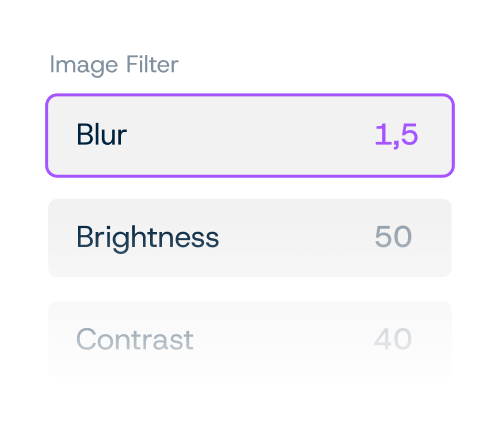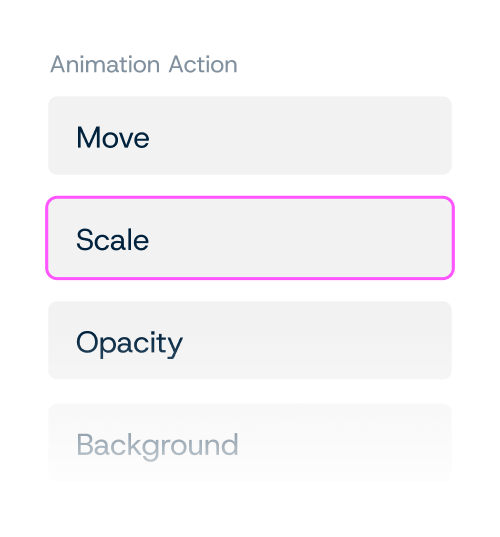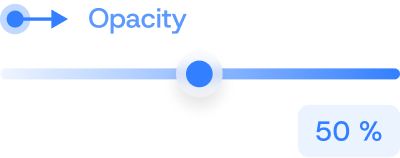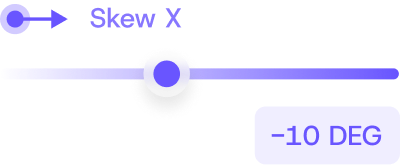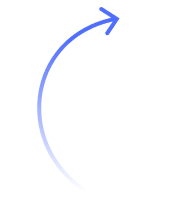Transform Your Site with Visual Interactivity
Don’t think about the code. Experience the simplest and smartest way to enhance your animations.
*Enabling to build an outstanding website.
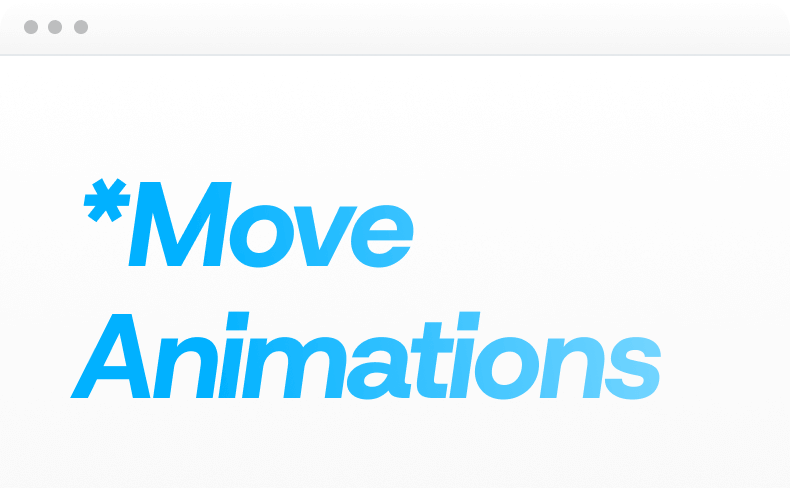
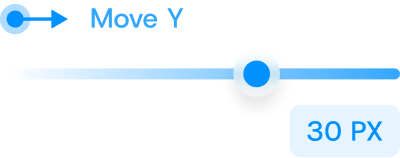
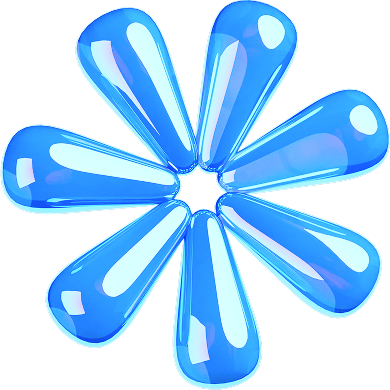
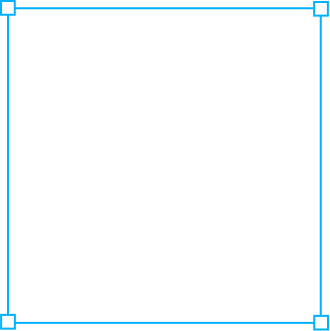
Move Animations
Easily add motion to your site that draws attention, enhances user experience, and makes every page feel more dynamic with Move Animations.
Perspective Animations
Bring motion and depth to your site with elements that move in 3D space using parallax scrolling, 3D rotations, and hover animation effects.
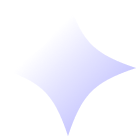
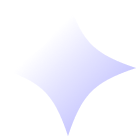
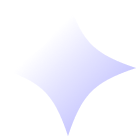
Scale Animations Infinite
Scale Animations Hover
Scale Animations
Scale Animations allow elements to grow or shrink fluidly over a specified duration, creating a more engaging and intuitive experience.
Image Filter Animations
Make your images more eye-catching with Image Filter Animations that smoothly adjust blur, brightness, and color transitions for a refined effect.
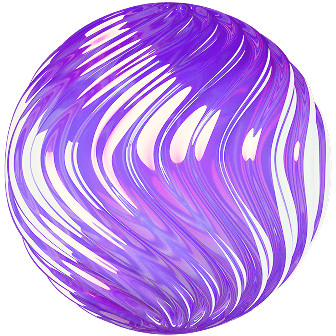
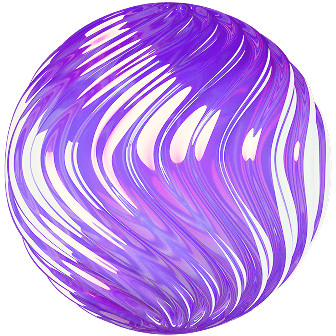
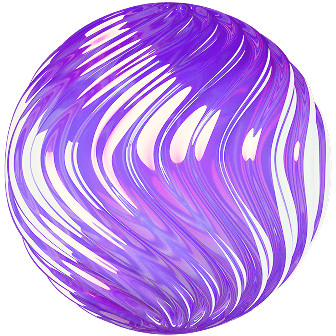
Image Filter Animations Scroll Trigger
Scale Animations Scroll Trigger
Background Animations
Use Background Animations to smoothly animate elements like gradients, color shifts, and layout positions for an interactive look on your site.
Image Border Radius
Make images react on hover or scroll with Image Border Radius feature to add subtle motion and create a more engaging visual experience.

Image Radius Animations Scroll Trigger

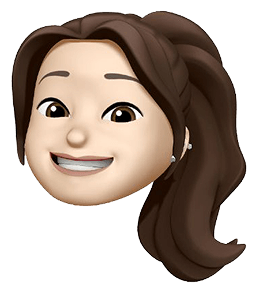

Opacity Animations
Make every transition feel intentional by creating smooth fades that add elegance and elevate your site’s look with opacity animations.
Skew Animations
Transform flat elements into dynamic angles using Skew Animations by tilting them along the X and Y axes to create distorted visual effects.
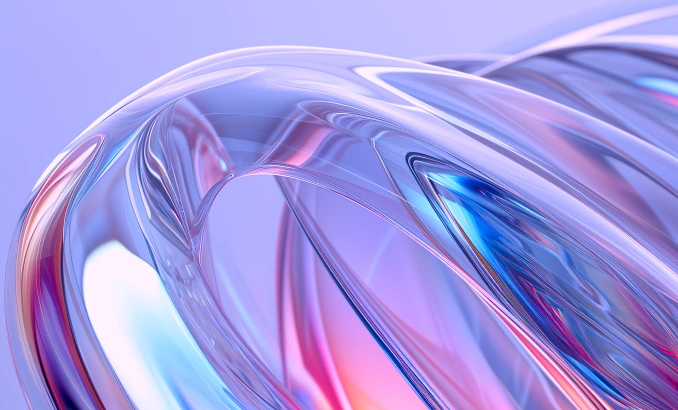
Skew Animations Hover
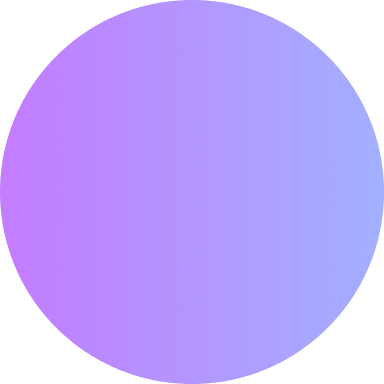
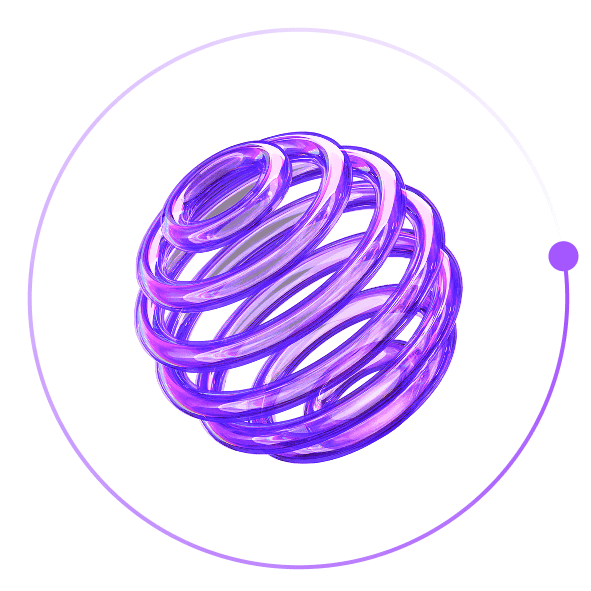
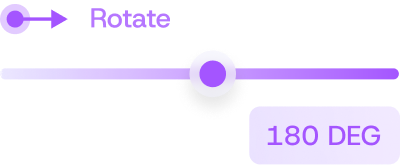

Rotate Animations
Spin elements around their origin point with Rotate Animations to create hover effects, looping motion, and visually engaging interactions.